Is your PAN on the EPFO UAN portal inaccurate? Fear not! Here’s a step-by-step guide to updating it seamlessly using the eKYC feature on the UAN PF Portal.
Prerequisites:
- UAN ID and Password: Ensure you have these handy before starting.
Steps:
- Log in: Access the EPFO UAN Member portal (https://unifiedportal-mem.epfindia.gov.in/).
- Navigate: Click “Manage” from the main menu, then select “KYC.”
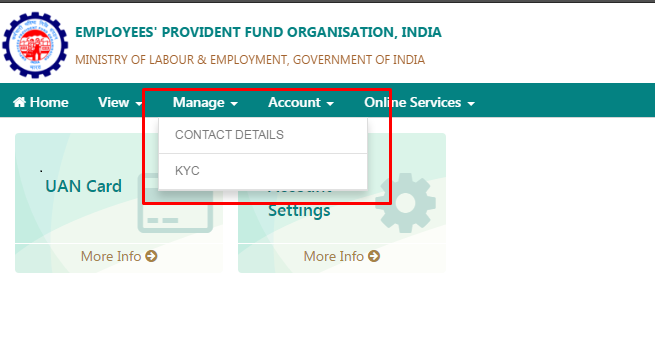
- Choose PAN: Tick the checkbox next to “PAN.”
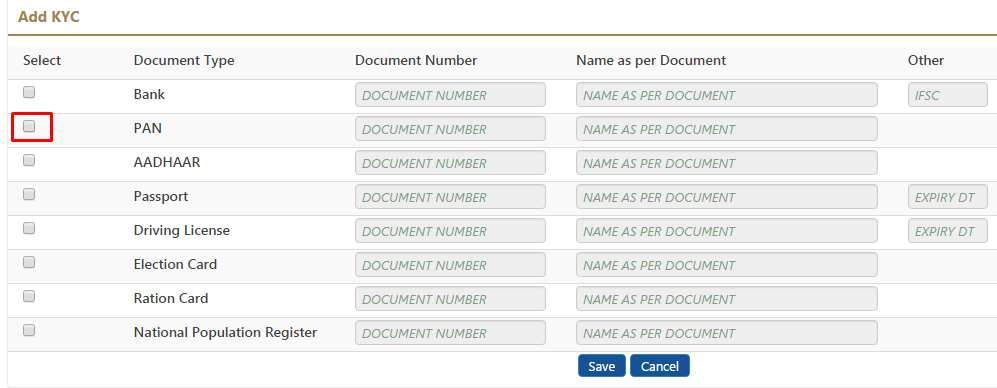
- Update Details: Enter your correct PAN number and name (exactly as mentioned on your PAN card).
- Save & Submit: Click “Save” to submit the changes.
Verification Process:
- Employer Approval: Your employer needs to approve the changes for them to take effect.
- EPFO Field Office Review: Finally, the EPFO field office will verify the update.
Success! Once both approvals are complete, your updated PAN will reflect on your UAN portal
Apart from these using the same process you can also update the Bank Account, Aadhaar for KYC in the EPFO UAN portal
Shan is an expert on on Employees Provident Fund, Personal Finance, Law and Travel. He has over 8+ years of experience in writing about Personal Finance and anything that resonates with ordinary citizens. His posts are backed by extensive research on the topics backed by solid proofs