UMANG App is a great initiative by which you can access any of the EPFO services like Viewing Passbook, Filing a Claim or Transferring a claim directly from the Mobile without the need to login into the browser. To download the UMANG App and see about how to access EPFO see here
Access EPFO UAN Passbook via UMANG App
- Login into UMANG App via MPIN or OTP
- Search for EPFO in the UMANG App as shown
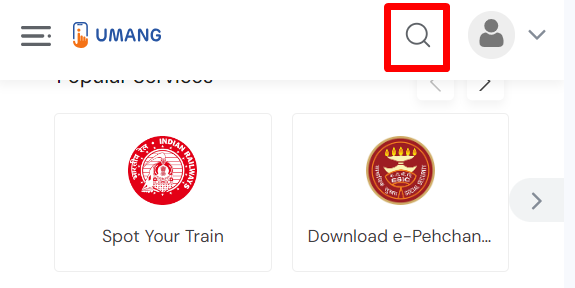
- Click on the “EPFO” as shown and then login with UAN ID and OTP that would be sent to your Aadhaar linked mobile number
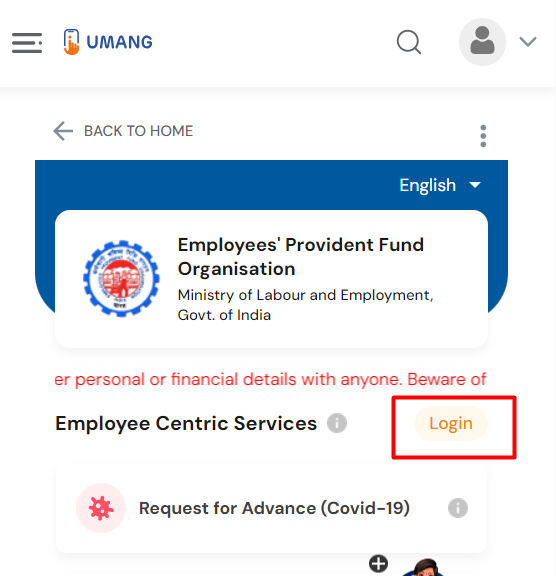
- Once logged in, scroll down and click on “View Passbook” on the UMANG App
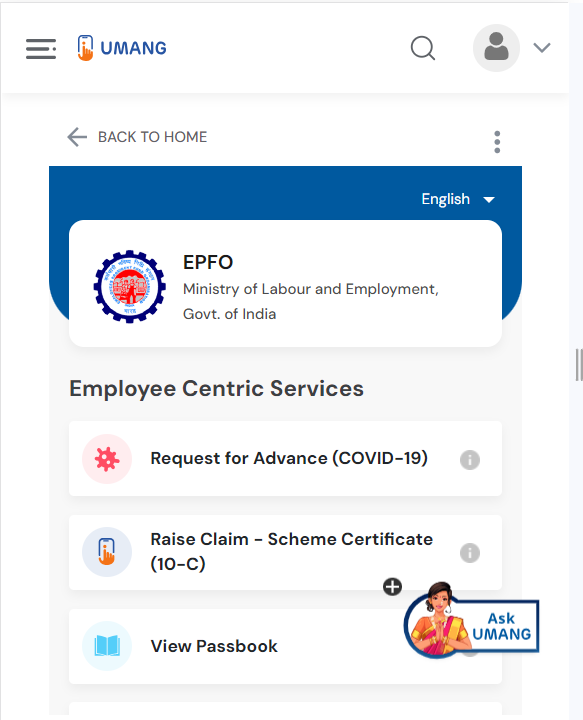
- PF Passbook will be displayed in the UMANG App, where you can see details like your UAN number, the PF account ID and for which company you are working for.
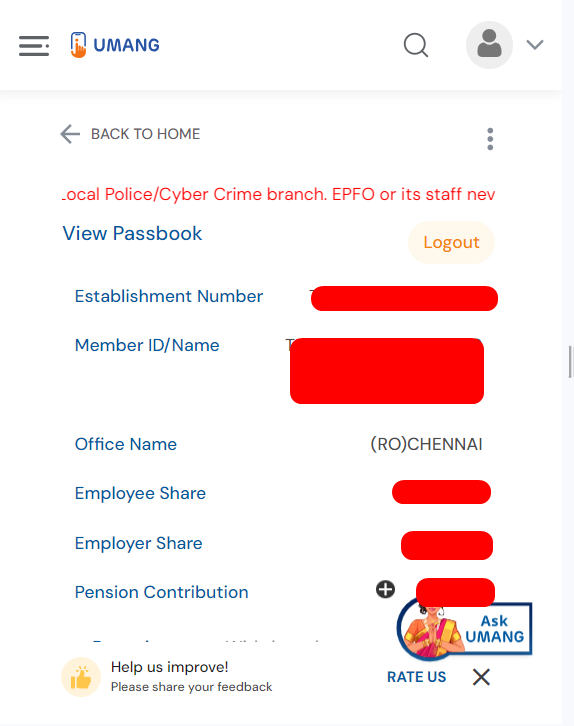
- Scroll down and see the PF contributions made against your account for each month in the current Financial year
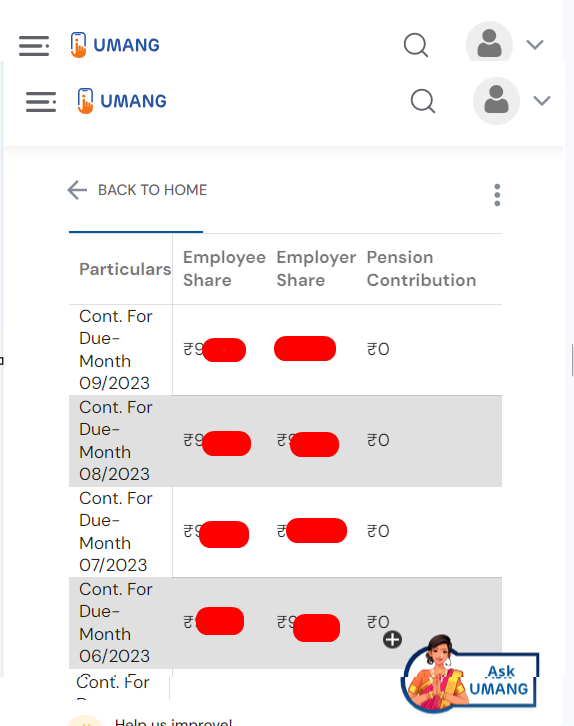
- To download the Passbook, scroll down and click on “Download Passbook”
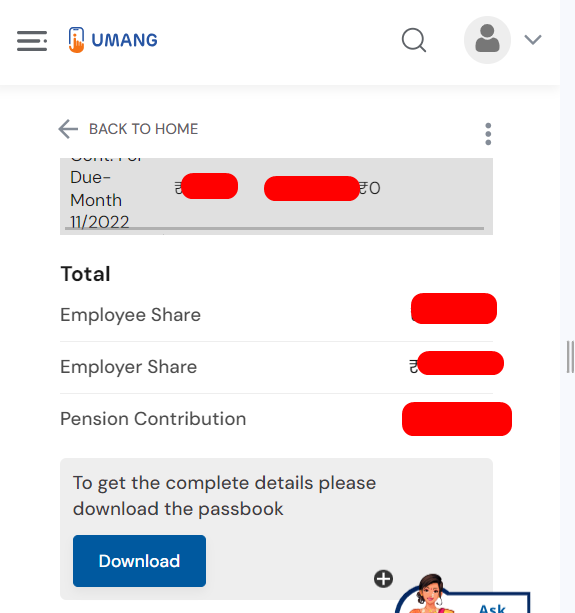
Shan is an expert on on Employees Provident Fund, Personal Finance, Law and Travel. He has over 8+ years of experience in writing about Personal Finance and anything that resonates with ordinary citizens. His posts are backed by extensive research on the topics backed by solid proofs