Universal Account Number (UAN) is allocated to each PF Member of any Establishment by the Employees Provident Fund Organization (EPFO) and it is linked to an Aadhaar account. Even if the member changes his company, UAN will remain the same and only the PF account number will be new. Using UAN, a PF Member can log into the EPFO e-Sewa UAN member portal to avail of different services as explained below
Table of Contents
- EPFO/PF UAN Member Login
- Know your EPFO UAN Number
- EPFO UAN Password Reset
- UAN Member Passbook Portal
- UAN Services
- UAN Card Download
- Update Date of Exit
- EPF Advance and Claim Withdrawal
- Basic Details Update in the UAN Portal
EPFO/PF UAN Member Login
- Go to the UAN EPFO Member e-Sewa portal – https://unifiedportal-mem.epfindia.gov.in/memberinterface/
- Login with your UAN ID and Password as shown below
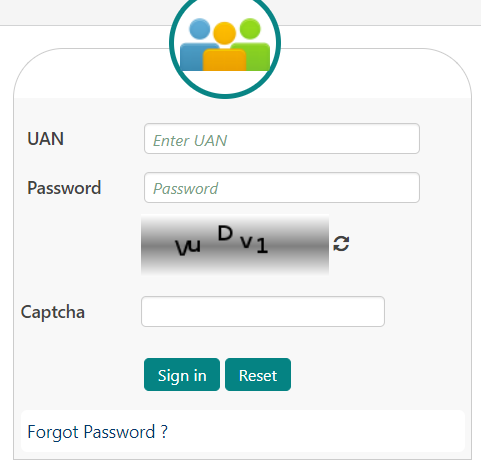
- Once you have logged into the UAN portal, the Dashboard for PF Members will be displayed as shown below
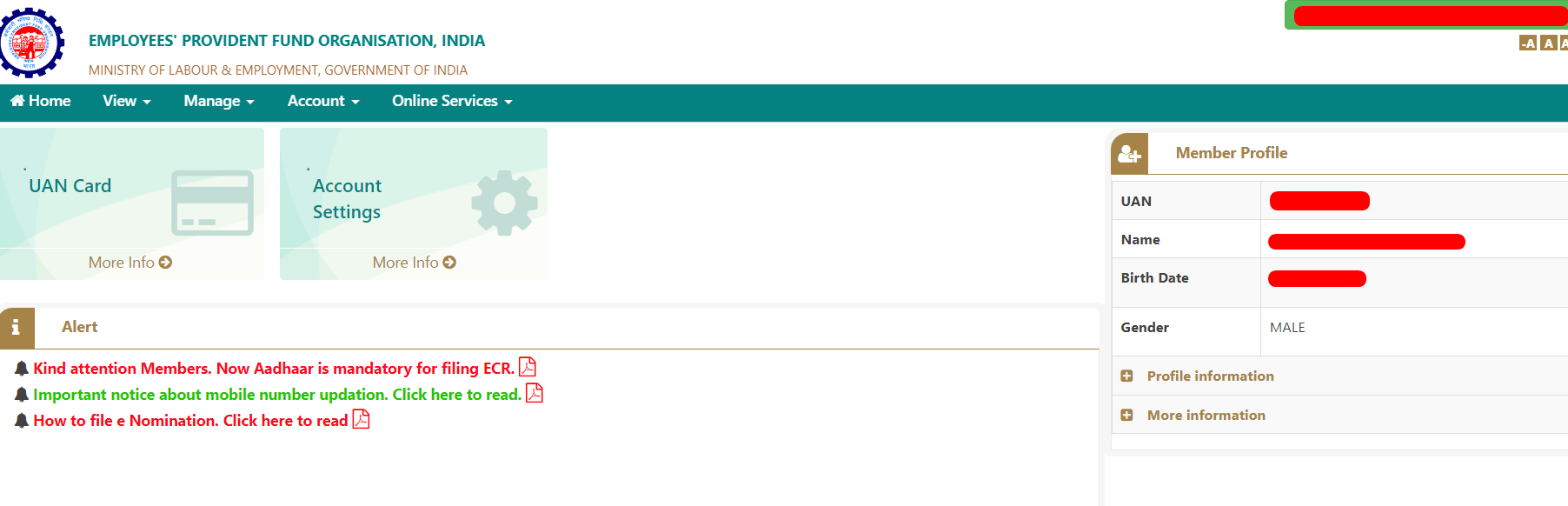
- Here you can avail the various UAN services provided by the Employees Provident
Fund Organization (EPFO)
Know your EPFO UAN Number
If the Employer has not provided the PF Member with a UAN number, then the PF member can find the UAN by the Know your UAN option (This is possible because every UAN will be linked with an Aadhaar Mobile number and the Employer would have seeded your Aadhaar number with your PF UAN account)
EPFO UAN Password Reset
If you have forgotten your UAN Password, then the password can be reset by following the Forgot UAN Password process. (For this to work, UAN should have been linked with your Aadhaar) once you have changed your password, you can log into the PF UAN portal with the updated password (For the Member Passbook portal, you need to wait for 6 hours to log in with the changed password)
UAN Member Passbook Portal
Member Passbook portal is used to check the PF Contribution as well as the current balance on the PF account of the PF member with interest earned. You can access the PF Member Passbook portal with your UAN ID and Password
UAN Services
There are various UAN services that can be availed by the PF Members. Some of them are listed below
Service History in UAN
- This option allows the PF Member the service history (work history) in different PF Establishments (companies)
Profile View/Update
For availing PF services like Withdrawal, Transfer of PF, or E-Nomination, the Profile should have been updated in the UAN Portal
E-Nomination in the UAN Portal
Employees Provident Fund Organization (EPFO) has asked PF members to file an E-Nomination in the UAN portal for their PF account as it would enable the family members of the PF member to receive benefits in case of any un eventual happening. Even after filing the E-Nomination, the share for different family members can be updated.
UAN Card Download
Another feature of the UAN portal is to download the UAN Card and this would be useful in many situations like PF withdrawal and PF medical benefits that can be availed by the PF Member
Update Date of Exit
Since many Employers refuse to update the “Date of Exit”, EPFO has a feature called Mark Date of Exit which allows any PF Member to update the “Date of Exit” provided no contribution has been made by the Employer to the PF member account in the last 2 months
EPF Advance and Claim Withdrawal
One of the main features of the UAN portal is the ability to conveniently submit PF Advance and PF Claim Withdrawal requests online. This process is straightforward, provided that all essential information, including Aadhaar number and bank account details, has been kept up-to-date. If all the details are correct, then you might receive your PF amount in 3-4 working days
Basic Details Update in the UAN Portal
UAN portal has other features that allow a PF member to update their Bank Account, PAN Number, Aadhaar, and other details online (These details are necessary for a PF Advance and Withdrawal)
Shan is an expert on on Employees Provident Fund, Personal Finance, Law and Travel. He has over 8+ years of experience in writing about Personal Finance and anything that resonates with ordinary citizens. His posts are backed by extensive research on the topics backed by solid proofs