Sometimes you might be getting an message like “invalid bank account number. (name mismatch). Kindly update your bank account details through self mode or employer” when you are filing a Form10C or Form19 claim. This mainly occurs due to the name mismatch on your bank account and your name on the PF account (or) due to bank details. The below steps can be followed to update your bank account which will solve your issue.
Steps to update your Bank account number to solve the invalid bank account number issues:
-
Login into PF member portal with your UAN and password. If you don’t know your UAN, get it from here and enter the password (You can also reset your UAN password)
-
Click on Manage under the Main menu
-
Click on KYC link under Manage menu
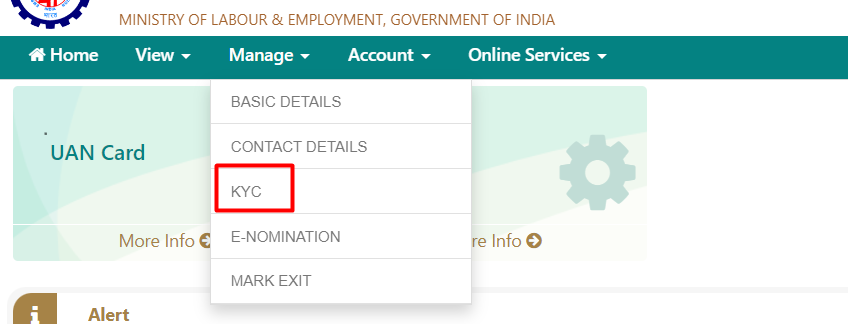
-
Click on the Bank
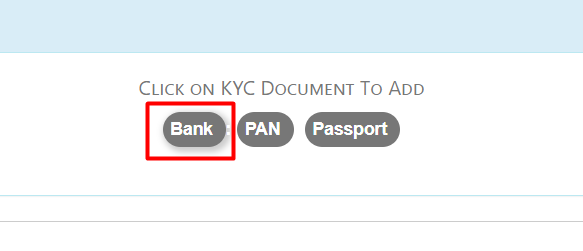
-
Click on Save.Once you Click on Save, OTP will be sent to your registered mobile number with Aadhaar. Enter the Aadhaar OTP in the registered mobile number
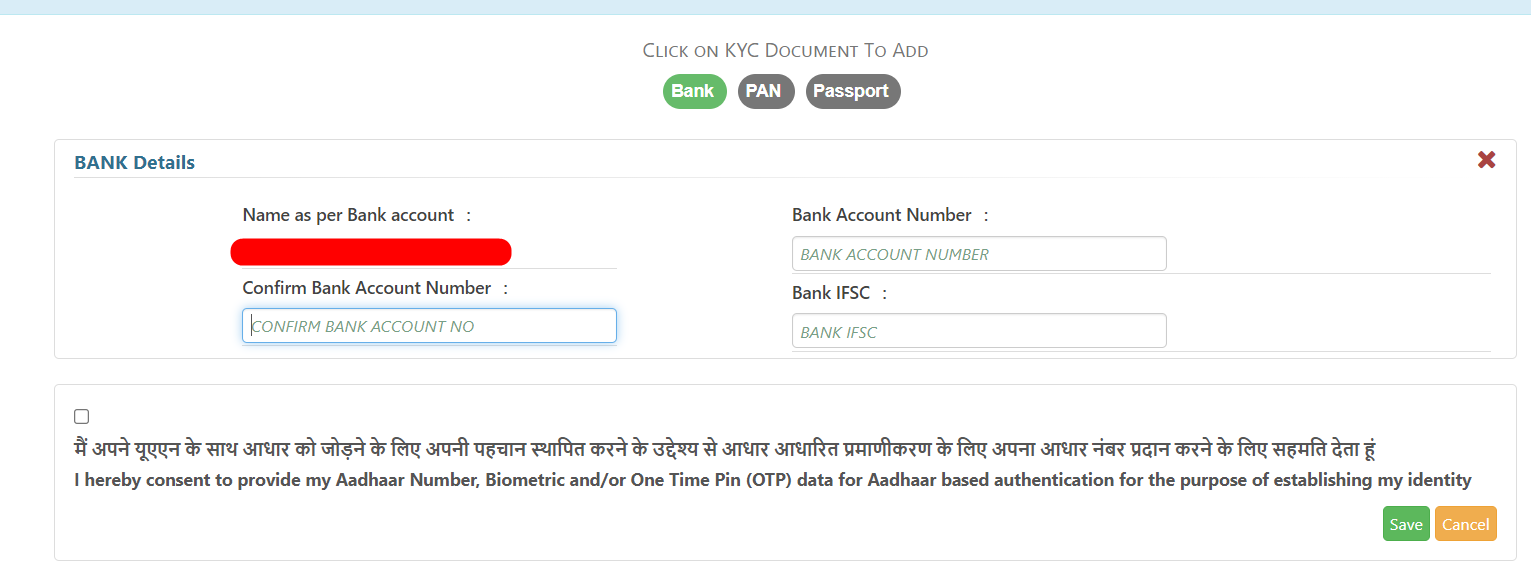
-
Once your organization has approved, it will go to the PF office for approval. Once it has bene approved by your PF you can start filing claims again