Linking Aadhaar with PAN (Permanent Account Number) is mandatory without which your PAN will be inoperative. Let us see here about different ways & steps involved in linking your Aadhaar with PAN
Linking Aadhaar & PAN via SMS
Anyone can link their Aadhaar with PAN by sending SMS to 567678 or 56161 in the below format
UIDPAN 123412341234 AAAPA9999Q
It should be in the below format UIDPAN<space><12 digit Aadhaar><space><10 digit PAN>.In the above “123412341234” is Aadhaar number & ABVCR1111A is the PAN number
Using Online Facility on eFiling Portal
There are 2 ways in which you can link Aadhaar with your PAN number. Without Logging in and with logging in. Let us see how to link our Aadhaar with PAN without logging into online portal
Step1 : Go to the new income tax portal – https://www.incometax.gov.in/iec/foportal/
Step 2: And then click on “Link Aadhaar” under our Services
Step 3: A page as shown below will be displayed with PAN & Aadhaar number fields
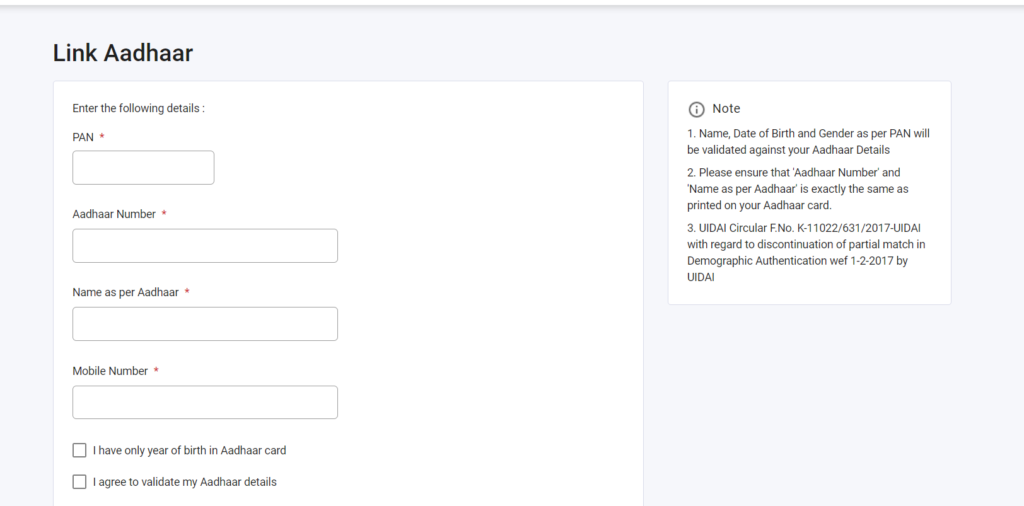
Step 4: Enter the PAN,Aadhaar Number, Name & Mobile Number.After entering all the details click on Link Aadhaar which will take you through the process of linking Aadhaar with PAN
You can also repeat the above steps after logging into the new IncomeTax portal