Linking Aadhaar with UAN is much easier now as shown in the below steps. Aadhaar linking with UAN has become more important now as EPFO has come out with a rule that if the Aadhaar is not linked with UAN then the PF Contribution won’t be credited to any of the PF member accounts.
Link Aadhaar to UAN in the UAN Member Portal
If you have forgotten your UAN Password, you can reset your UAN member portal password and then follow the steps to update Aadhaar.
- Login into EPFO UAN Member portal without UAN ID and Password
- Once logged in, go to Manager and click on Basic Details
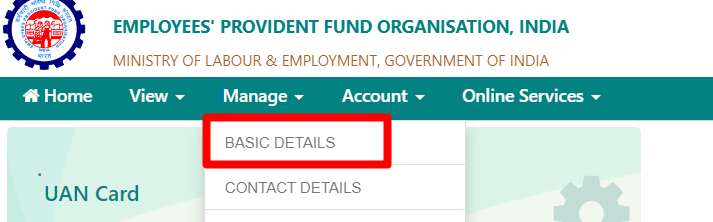
- If Aadhaar is not available and not seeded, then you can enter your Aadhaar Number as shown below
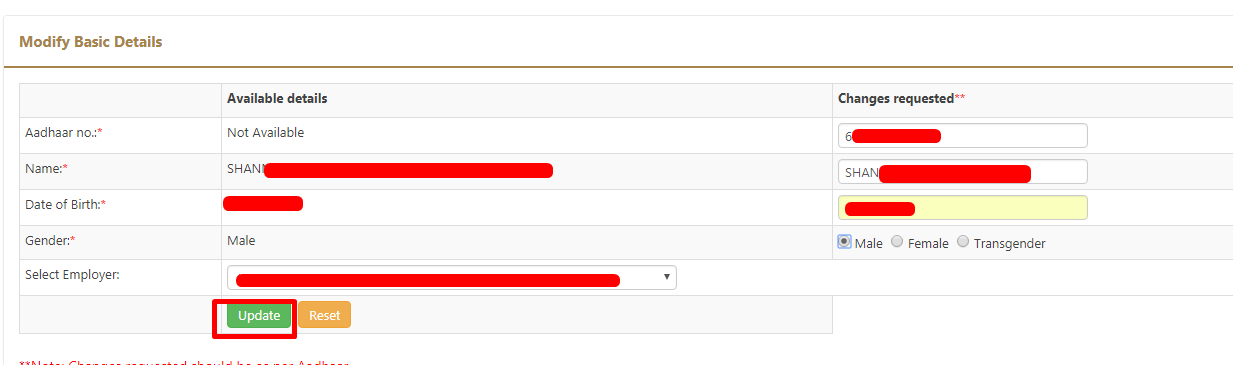
- Then enter your Aadhaar number on the right side under “Changes Requested” and then click on the “Update” button
- Click on “Yes” in the confirmation popup. After that, a success message stating the changes were saved successfully would be displayed at the top and then it would be pending from your employer side to approve the changes as shown below
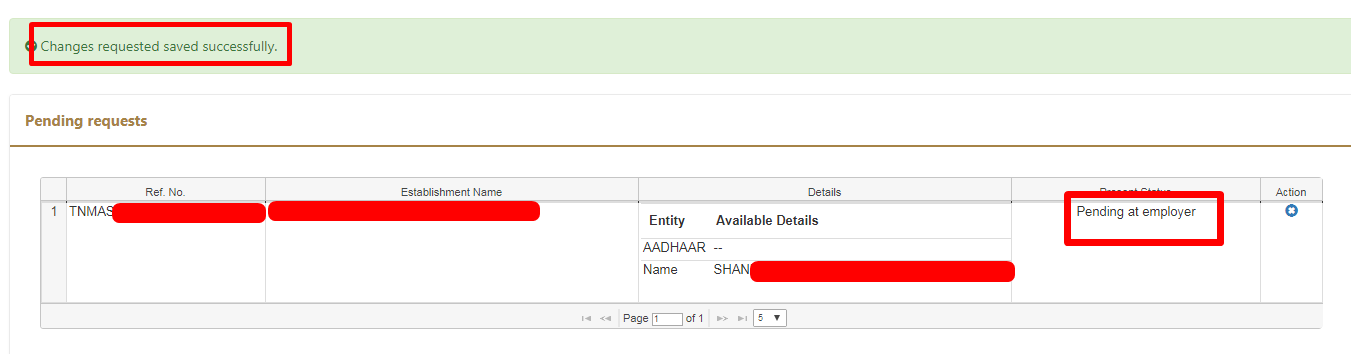
- Once your changes are approved by the Employer, they will be sent to the field office from which it might take another 10-15 working days to update your Aadhaar.
If your changes have not been reflected even after 15 working days, File a complaint at the PF complaints portal regarding non updation of Aadhaar.
Link Aadhaar to UAN in the UMANG App
- Login into the UMANG App and search for EPFO Services
- Click on EPFO Services and then click on the Login link as shown
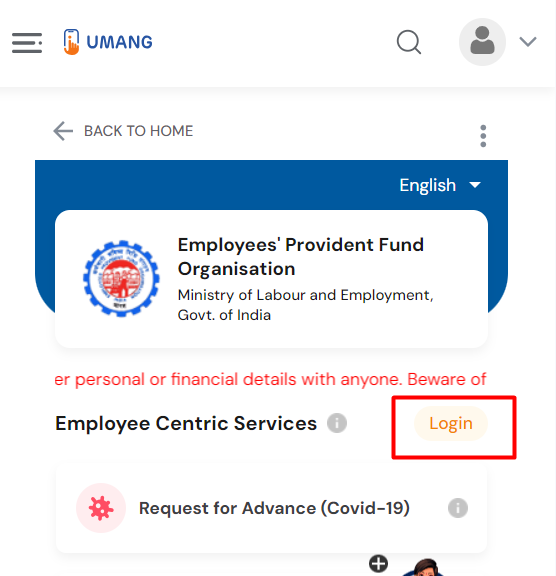
- Enter the UAN number along with authentication OTP and then click on Submit
- Click on “Aadhaar Seeding” once you have logged in
- Enter the Aadhaar number and click on “Get OTP”,
- Once the OTP is validated, the request will be sent to Employer for approval, once Employer has approved, the request would be sent to the EPFO Field office
- After PF office has approved your request, Aadhaar will be linked with the UAN
Link Aadhaar to UAN without Login
There was a facility that was launched by EPFO a while back where it was possible to link Aadhaar to UAN without logging in but it’s no longer available. To link Aadhaar with UAN, one should log in into the UAN portal and then update the Aadhaar on the UAN portal. Once it’s updated it would be approved by your Employer and then it would be sent to the field office for verification.
Shan is an expert on on Employees Provident Fund, Personal Finance, Law and Travel. He has over 8+ years of experience in writing about Personal Finance and anything that resonates with ordinary citizens. His posts are backed by extensive research on the topics backed by solid proofs