Profile picture in the Employees Provident Fund (EPFO) UAN Member portal is necessary and mandatory for availing PF services like transfer of claim, PF withdrawal and also for e-Nomination on the PF portal. You may need to upload the photo as the profile photo won’t be updated by Employers.
Profile Photo Update in PF UAN portal
- Login into UAN member portal with UAN ID and password
- Click on View and then click on Profile
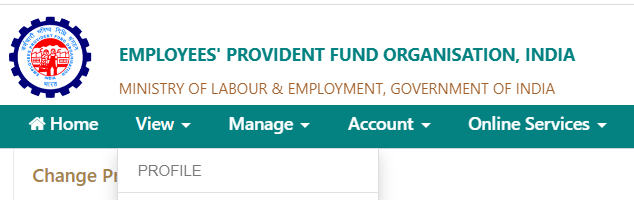
- EPFO Profile page would be displayed. Click on Change photo on the left
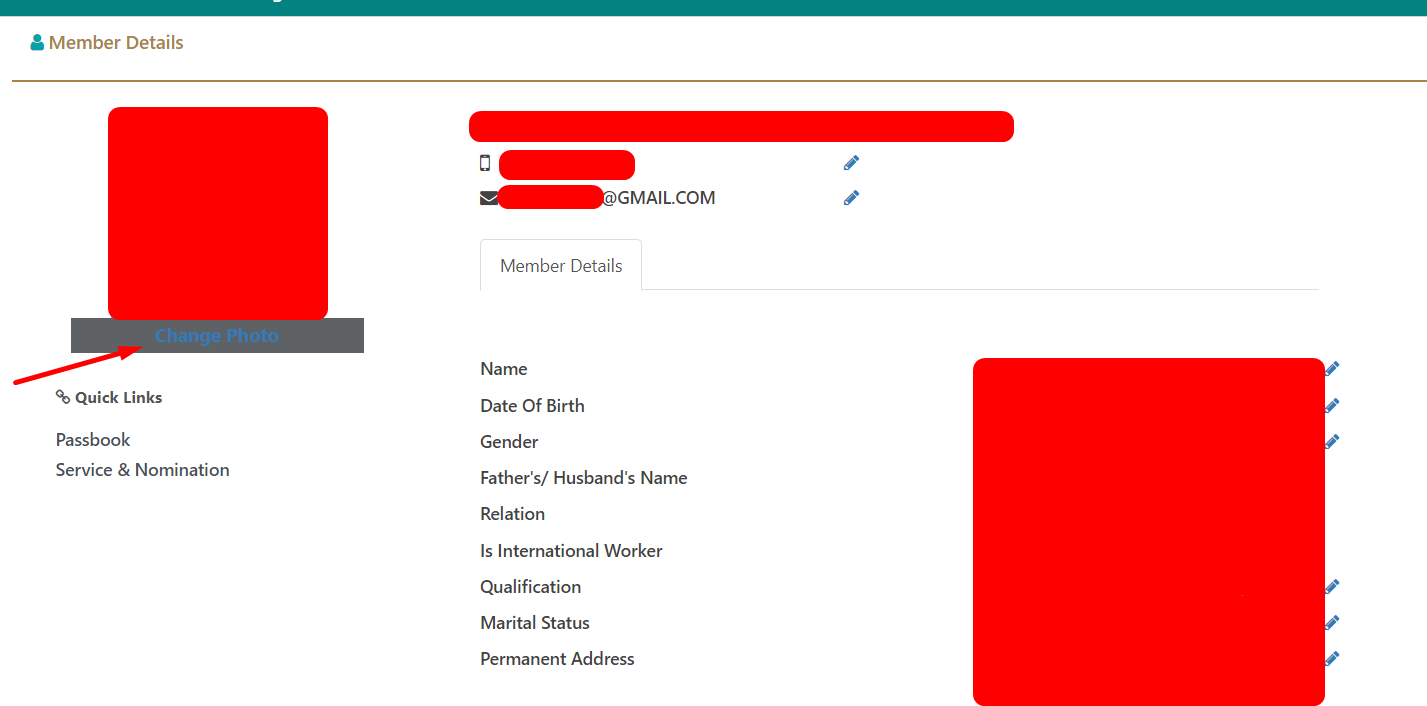
- In the next page, Click on Browse and upload the photo
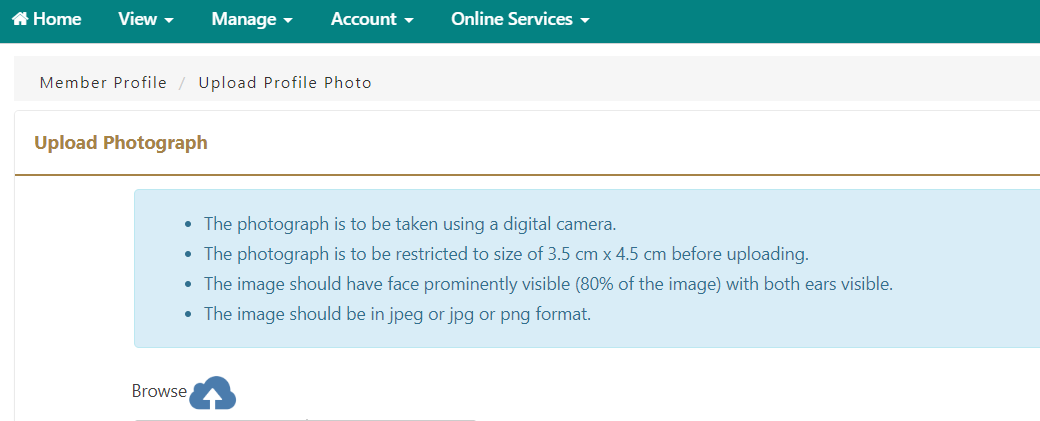
- Click on Preview to preview the photo on the right
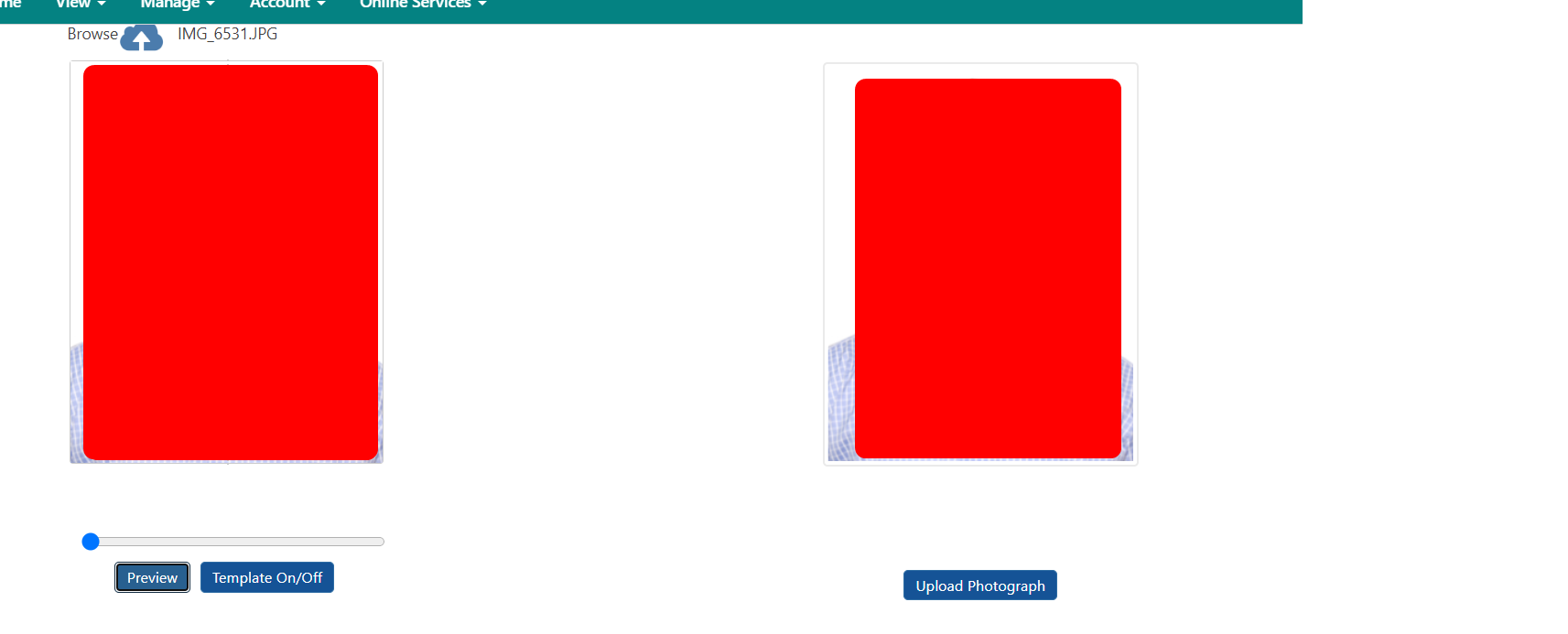
- Then click on “Upload Photograph” on the right to upload the photograph
- Once the photograph is uploaded, it would be visible on the UAN portal
PF Profile Photo Upload Size & Specification
Photo uploaded to the UAN portal should satisfy these specifications
- Photo should have been taken using Digital Camera
- Photo size should be 3.5cm x 4.5cm
- Photo image should be in PNG or JPG format
- Face should be visible in the Photo (Atleast 80% should be visible)
Errors & PF Profile Photo
- Unable to proceed. please upload your profile photograph.
- This error occurs when you are trying avail different UAN Services like PF Withdrawal and Transfer
- Photo is not clear or visible: Upload a clear photo taken by Digital Camera
- Photo is of wrong size: Upload photo of 3.5cmx4.5cm again
Shan is an expert on on Employees Provident Fund, Personal Finance, Law and Travel. He has over 8+ years of experience in writing about Personal Finance and anything that resonates with ordinary citizens. His posts are backed by extensive research on the topics backed by solid proofs