Please see the checklist before filing a Online Claim and if all details are correct, you will get your claim amount within 4 days to your bank account (By Thursday if you file on Monday ).
Form19 is used for claiming the amount accrued from Employee Share and Employer Share (8.33%) and it consists of a bulk of the PF Amount
Steps for Online Claim – Form19
Step 1 : Login into UAN and go to Online Services ===> Claim (Form 31,19 & 10C)
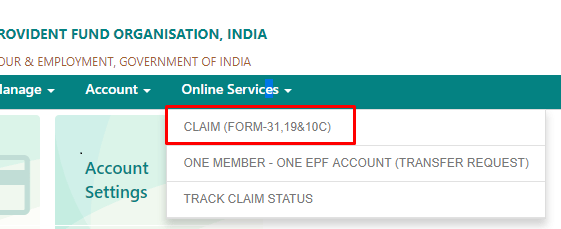
Step 2. Enter your last 4 digits of your bank
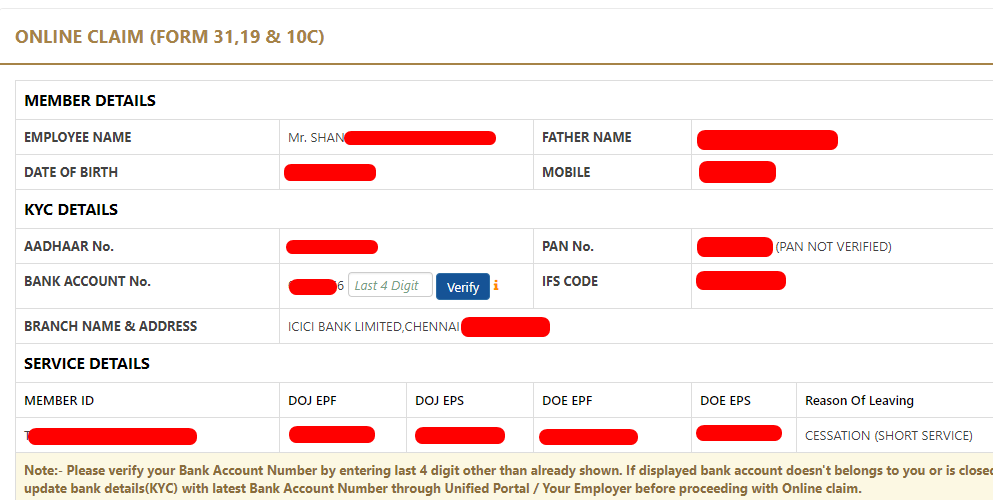
Step 3: Once you enter the last 4 digits of your bank you will get a page like this
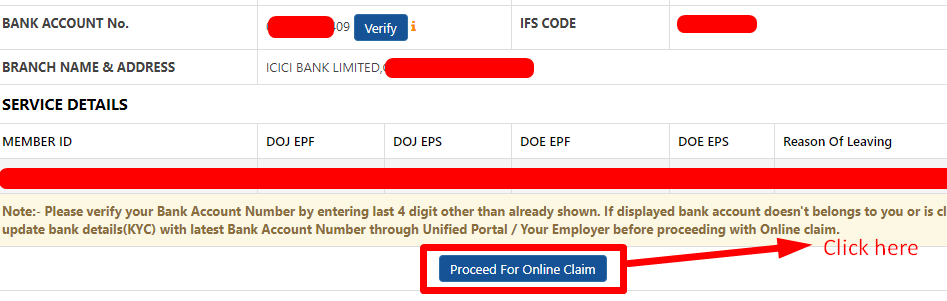
Step 4: Once you click on “Proceed for Online Claim”, you will get a page like this shown below where you have to choose the type of Claim you are going to submit (In this case it’s Form 19)
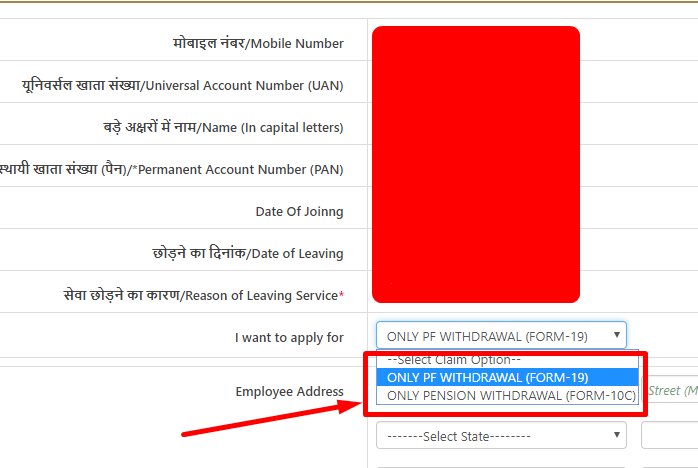
Step 5: Enter the Employee Address , other details and then click on Aadhaar OTP at the bottom
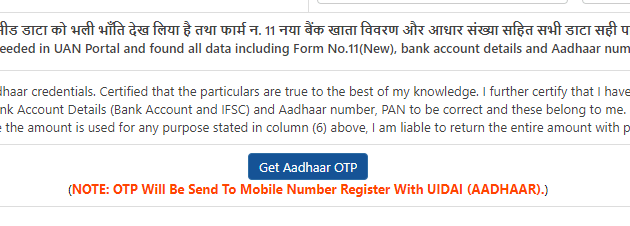
Step 6: Enter the OTP received on your Mobile number from UIDAI and Click on Submit. Once you do that you will claim would be submitted successfully
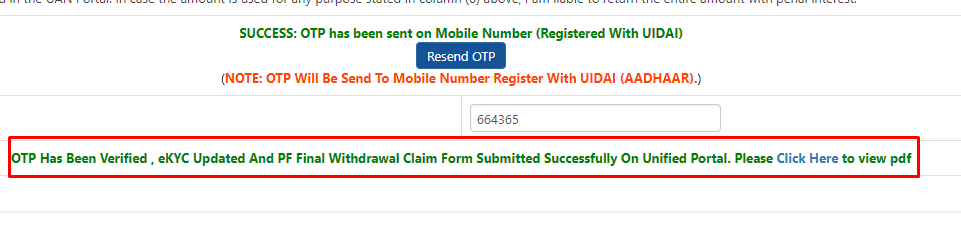
Step 7 : You can also click on the Online PDF generated Claim
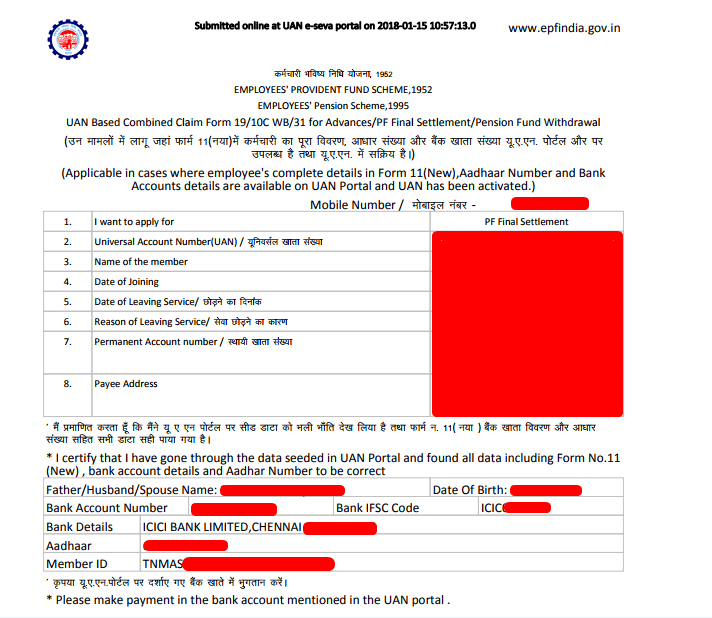
Additional links
Checklist before Filing a EPF Claim Online
Check EPF ClaimStatus only using UAN
PAN Verification failed in the UAN Portal
Shan is an expert on on Employees Provident Fund, Personal Finance, Law and Travel. He has over 8+ years of experience in writing about Personal Finance and anything that resonates with ordinary citizens. His posts are backed by extensive research on the topics backed by solid proofs