To check BSNL Broadband usage, visit any of these links below
- http://fuptopup.bsnl.co.in/
- http://172.30.3.130:9090/
- http://172.30.3.130:8080/
- http://172.30.3.134:8080/
Once you visit any of these links when you are on BSNL Broadband connection, you will get a page as shown. In the below page click on “Know your Usage”
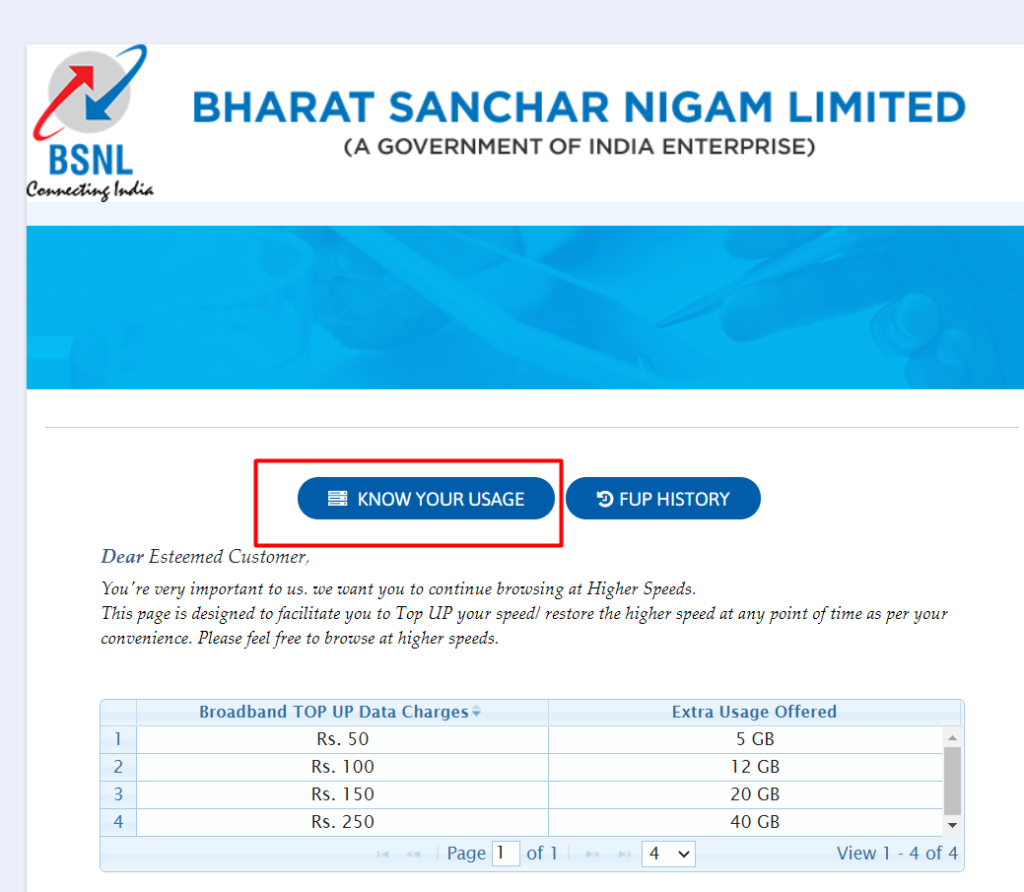
Once you click on “Know your Usage”, a new page will be displayed as shown below
- The 1st box indicates your Plan
- The 2nd box indicates your Total Used Data in the month
- The 3rd box indicates your current daily usage
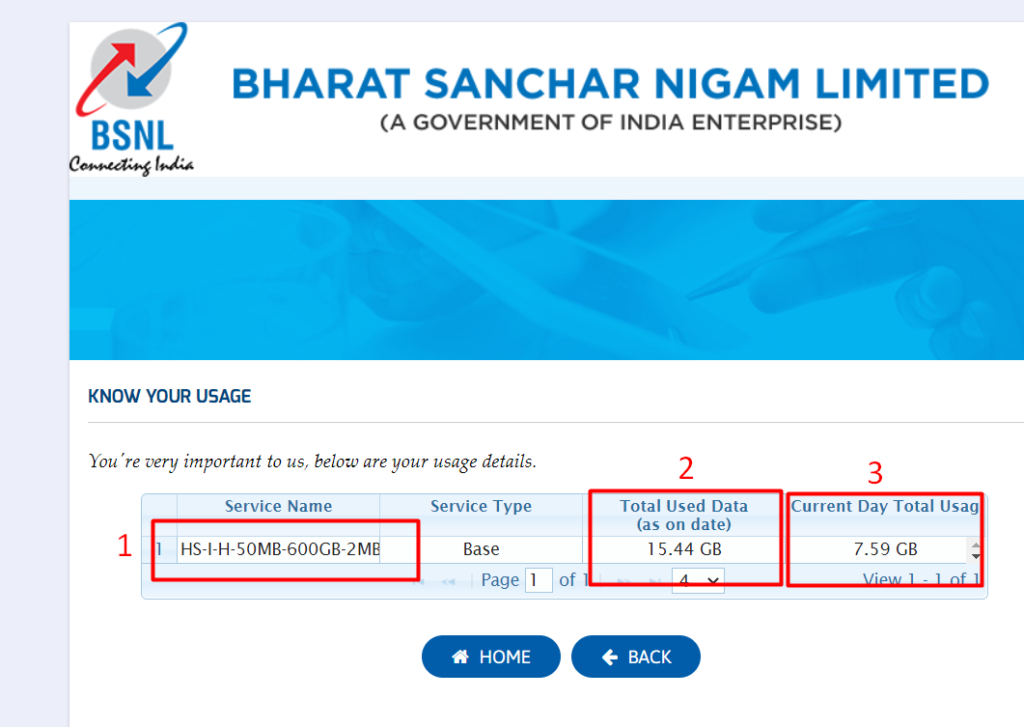
Shan is an expert on on Employees Provident Fund, Personal Finance, Law and Travel. He has over 8+ years of experience in writing about Personal Finance and anything that resonates with ordinary citizens. His posts are backed by extensive research on the topics backed by solid proofs