Employees Provident Fund Organization has an option in the PF Portal for both Employees and Employers which allows you to update the address of the member as well as the Establishment.
Table of Contents
- Update Address for Employee in the PF Portal
- Update Address for Employer in the PF Portal
- PF Address FAQ
Update Address for Employee in the PF Portal
- Login into the UAN Member portal with UAN ID and Password
- Click on View, then click on Profile

- On the Profile page, click on the Edit icon next to the Permanent or the current address that needs to be updated
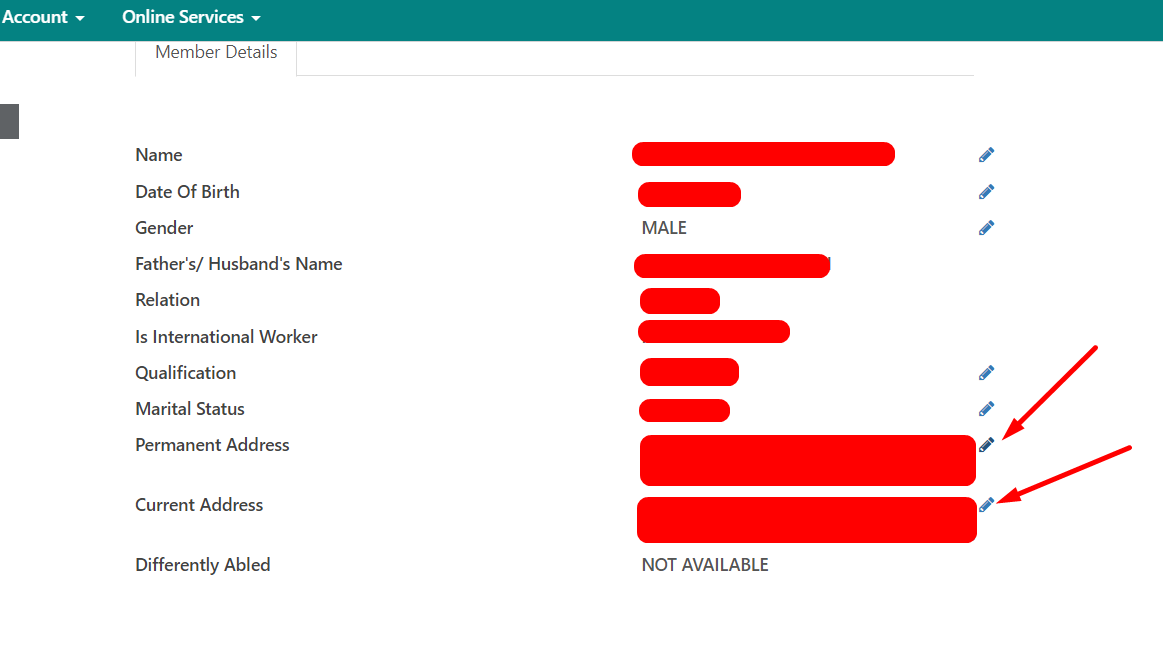
- Enter both the Permanent as well as current address as shown
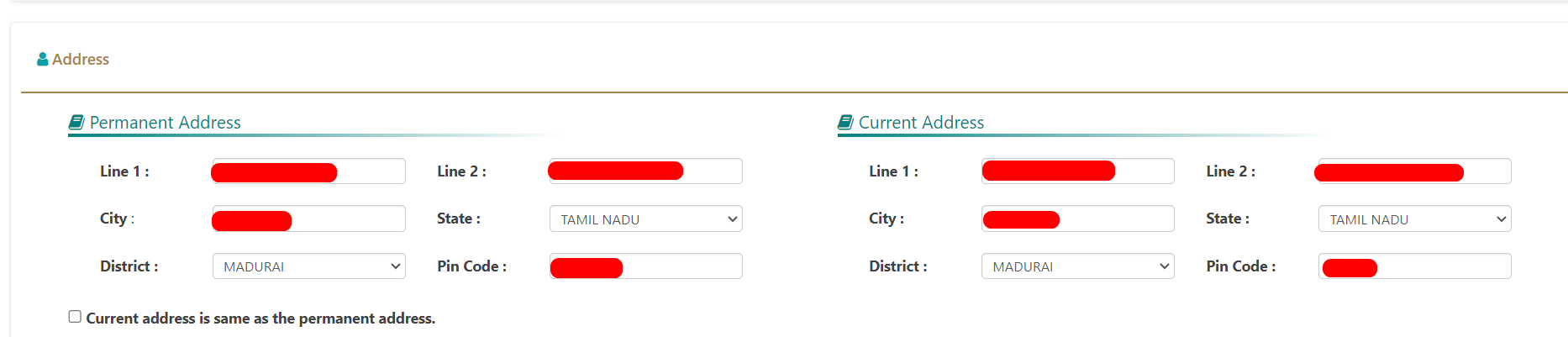
- Then click on the Submit button
- Once the address is saved, a message will be displayed stating “Address is saved successfully”
- In case you want to update the address again, you can repeat the same steps.
Update Address for Employer in the PF Portal
Employer address can be also updated through the Employer EPFO portal where the Employer needs to sign in with the username and password generated for them
PF Address FAQ
EPFO Locality
Locality in the EPFO Address refers to the area where you are currently staying. For example, if someone is staying in Bandra in Mumbai, then the locality for the address is Bandra (It should be updated in the line2 of the Address)
Address Line1 and Line2 in the PF Address Update
Line1 refers to your street address as well as your block name (E.g 7/3 Nariman Apartment) whereas Line2 refers to your locality or the region where you are staying in the city (E.g Bandra)
Shan is an expert on on Employees Provident Fund, Personal Finance, Law and Travel. He has over 8+ years of experience in writing about Personal Finance and anything that resonates with ordinary citizens. His posts are backed by extensive research on the topics backed by solid proofs