Staying informed about your EPF account is crucial, and keeping your email address updated is key! This guide walks you through the simple process of changing your email address on the EPFO UAN portal, ensuring you receive all important communications regarding your PF account and claim withdrawals.
What You’ll Need
- Your UAN ID and password
- New email address (ensure it’s active and accessible)
- Mobile phone linked to your EPF account
Steps to Update Email Address:
- Log in: Access the EPFO UAN Member portal (https://unifiedportal-mem.epfindia.gov.in/: https://unifiedportal-mem.epfindia.gov.in/) and enter your credentials.
- Navigate to Contact Details: Click on “Manage” followed by “Contact Details.”
- Select “Change Email Address”: Choose the checkbox next to this option.
- Enter New Email: Carefully input your new email address twice in the designated fields.
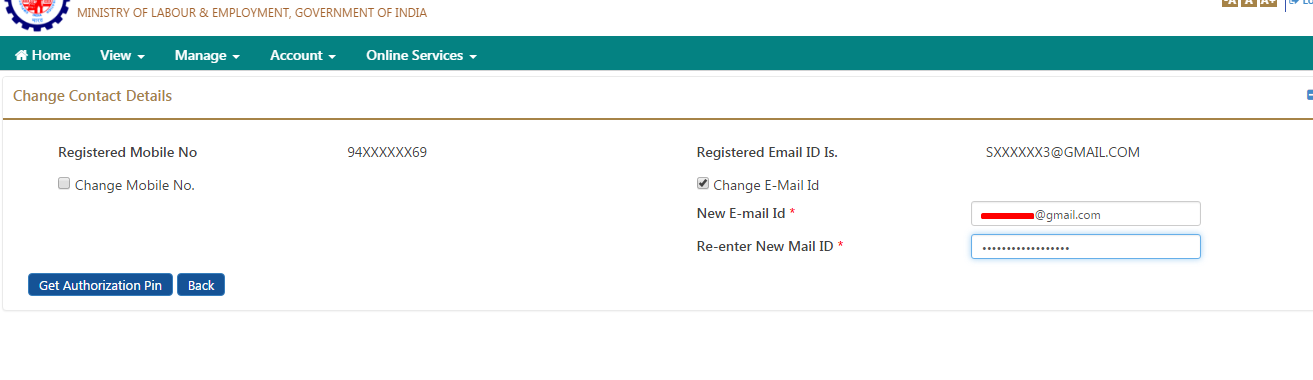
- Verify via Mobile: Click “Get Authorization Pin.” An OTP will be sent to your registered mobile number.
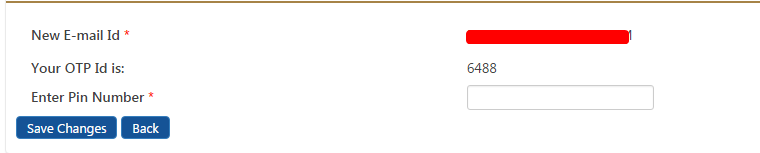
- Confirm Changes: Enter the received OTP in the provided field and click “Save Changes.”
Once you enter the PIN number sent to your mobile and Click on Save Changes, Your new email address will be updated in the UAN Portal
Shan is an expert on on Employees Provident Fund, Personal Finance, Law and Travel. He has over 8+ years of experience in writing about Personal Finance and anything that resonates with ordinary citizens. His posts are backed by extensive research on the topics backed by solid proofs