If the Gender is wrong in the UAN portal, you can easily update it by logging into the UAN portal with your UAN ID and password by following the below steps!
If you are not able to update it online, you can also update it offline by signing the joint declaration form or asking your Employer to update it, which would be then approved by the PF Field office.
Steps to change/update Gender in the UAN portal
- Login into the UAN portal with your UAN ID and password (If you don’t remember, reset the UAN password)
- Once you have logged in, Click on Manage and then click on “Modify Basic Details“
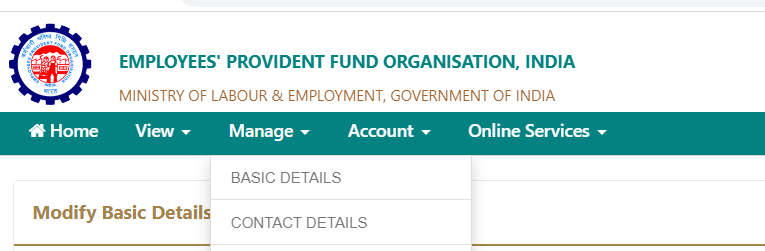
- Enter the correct Gender as in your Aadhaar and then click on the Update button
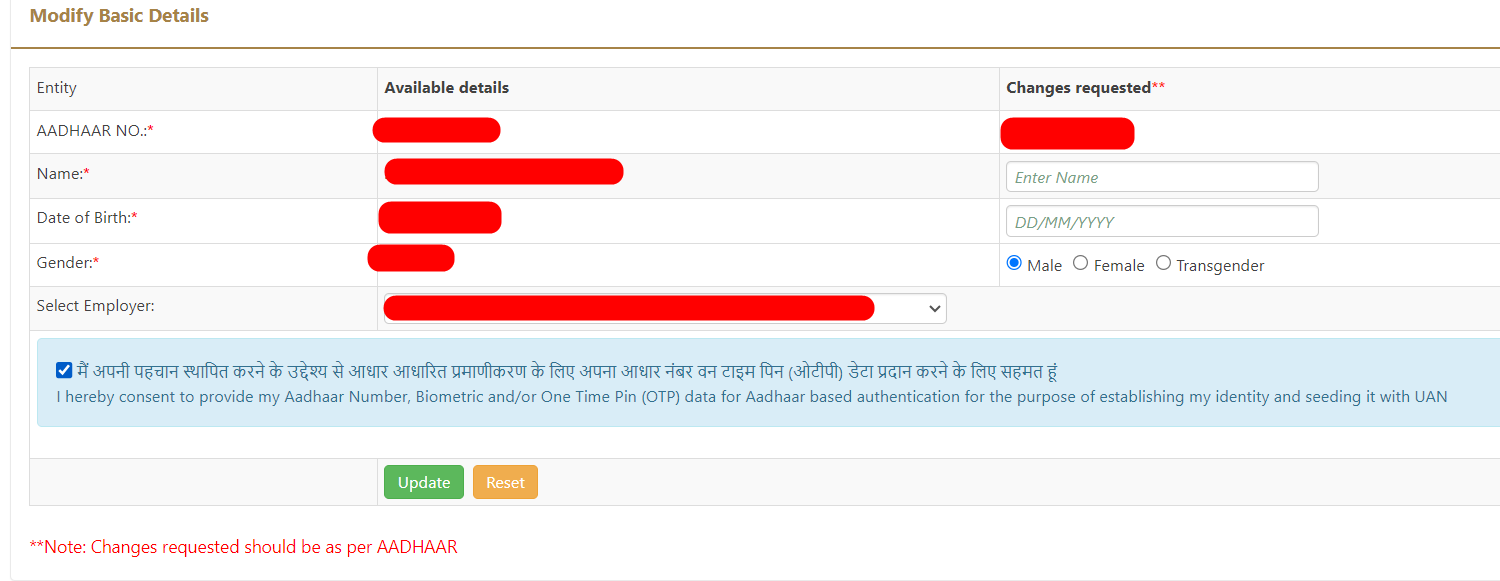
- Then scroll below and click on the Update button at the bottom of the form.
- After the change is submitted, a success message will be displayed stating that “Pending approval by Employer”
Once the employer has approved, the changes will be sent to the PF Field office, which needs to be verified by the PF Office (or) they will ask for documentary proof which needs to be submitted by the Employer.
A New Revamped process has been initiated by the PF Office recently in Aug2023 for any major corrections, the approval needs to be done by RFPC or AFPC (Assistant Provident Fund Commissioner) whereas for any minor corrections either the section supervisor (or) Accounts officer can approve the change.
Shan is an expert on on Employees Provident Fund, Personal Finance, Law and Travel. He has over 8+ years of experience in writing about Personal Finance and anything that resonates with ordinary citizens. His posts are backed by extensive research on the topics backed by solid proofs