Employees Provident Fund Organization (EPFO) allows you to transfer PF from one company to another online when both these accounts are connected with a single UAN. Let us see below what are the ways to transfer the PF account from one company to another company
Table of Contents
- Automatic PF Transfer from one company to another company
- Online PF Transfer from one company to another company
- PF Transfer from an UnExempted Establishment to another Un-Exempted Establishment
- PF Transfer from an exempted establishment to another exempted Establishment(PF Trust)
- PF Transfer from an unexempted Establishment to another Exempted Establishment (PF Trust)
- Check PF Claim Transfer Status Online
Automatic PF Transfer from one company to another company
When the present and past employers are un-exempted establishments, then there is no need to raise a request for PF Transfer as the transfer will be automatic from one PF account to another PF account.
Automatic Transfer happens when these conditions are satisfied
- PF Member UAN should be seeded
- PF Member should be fully KYC compliant
- Once the 1st month’s PF contribution is received, an auto transfer of the PF account from your past to a new company will happen (Unless it gets stopped by the PF Member)
Online PF Transfer from one company to another company
PF Transfer Eligibility Conditions & Criteria
Before applying for an online PF Transfer, these conditions should be met
- Date of Exit should have been updated (If the Employer doesn’t update, you can do it on your own)
- Aadhaar, Bank, and UAN Number should have been updated in the UAN Portal
- The name should match the Aadhaar in the UAN portal
- The mobile number in the UAN portal should be active
- The personal details of the member should be verified in the UAN Portal
- E-KYC should have been approved by the Employer
Online PF Transfer Steps
- Login into the UAN portal with UAN ID and Password
- After login, under Online Services, click on ‘One Member – One EPF Account’
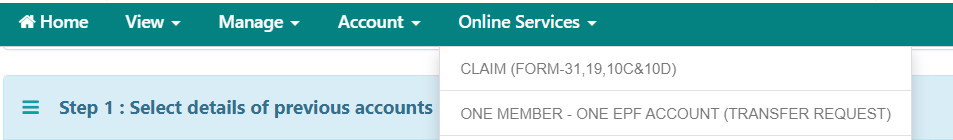
- Verify the Employment details as shown below
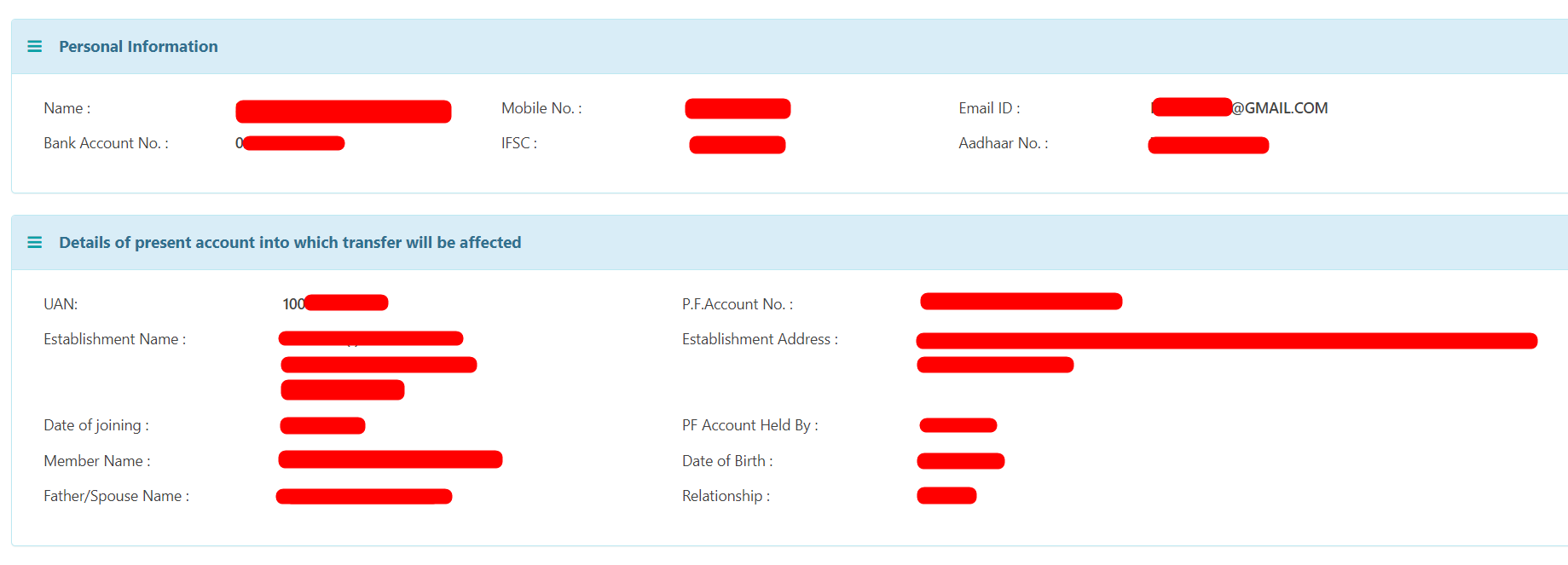
- PF Account details of the previous employer would appear as shown below
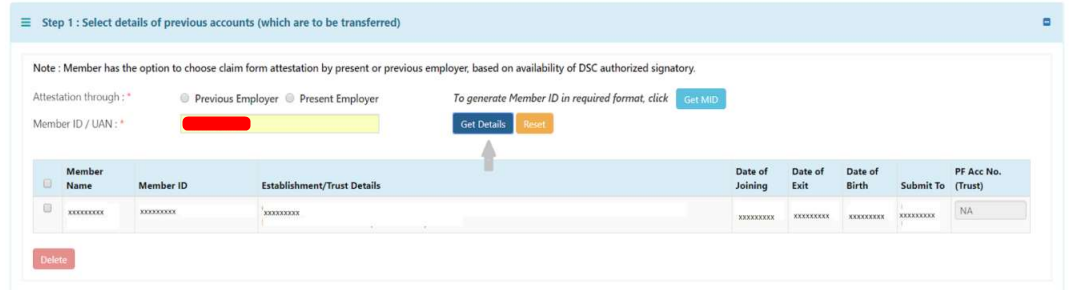
- To transfer the PF account, you can choose claim form attention from either your previous or present employer
- In the next step, click on “Get OTP”
- OTP will be sent to your aadhaar registered mobile number. Once the OTP is validated, the PF Transfer Claim will be submitted
After submission, it might take between 5-15 working days to get the Transfer request processed by the EPFO.
PF Transfer from an UnExempted Establishment to another Un-Exempted Establishment
Most companies are un-exempted establishments as the Trusts do not manage the PF accounts, as these are managed by the Employees Provident Fund Organization (EPFO). Mostly the PF Transfer would be automatic unless the KYC or the Profile information has not been updated in the UAN portal by the member
After updating the profile information you should initiate a Transfer claim as said in the above process
PF Transfer from an exempted establishment to another exempted Establishment(PF Trust)
This requires an offline process for filing a transfer claim to transfer the PF account from an exempted establishment to another exempted establishment. Since these accounts are not maintained by the Employees Provident Fund Organization (EPFO), these need to be verified and processed before the amount is transferred to your current employer account.
PF Transfer from an unexempted Establishment to another Exempted Establishment (PF Trust)
This requires an online process for filing a transfer claim to transfer the PF account from an unexempted Establishment to another exempted establishment. Since these accounts are not maintained by the Employees Provident Fund Organization (EPFO), these need to be verified and processed before the amount is transferred to your current employer account.
Check PF Claim Transfer Status Online
There are 2 ways in which you can check the PF Claim status Online status
PF Member Portal: You can log into the UAN portal, click on Online Services, and then click on Claim status
PF Member Passbook Portal: Transfer status can be verified by logging into the Member Passbook portal, and then checking whether the previous PF amount has been transferred or not