The Employees’ Provident Fund Organization (EPFO) provides a dedicated portal for members to access their passbook and track their PF balance. This portal is separate from the main UAN member portal, but uses the same login credentials. A member can use the 12 digit UAN number along with the UAN password to login into the Passbook portal
Contents
- EPFO Member Passbook Login
- Check PF Contributions – Month Wise
- Download EPFO Member Passbook
- Reset EPFO Passbook Password
EPFO Member Passbook Login
- Go to Member passbook login page https://passbook.epfindia.gov.in/MemberPassBook/login
- Login into the PF Member Passbook portal with the UAN ID and UAN Password as shown below
- On the main dashboard itself, you will be able to see the PF balance in your PF member account . Both Employee and Employer PF Share Balance will be displayed.
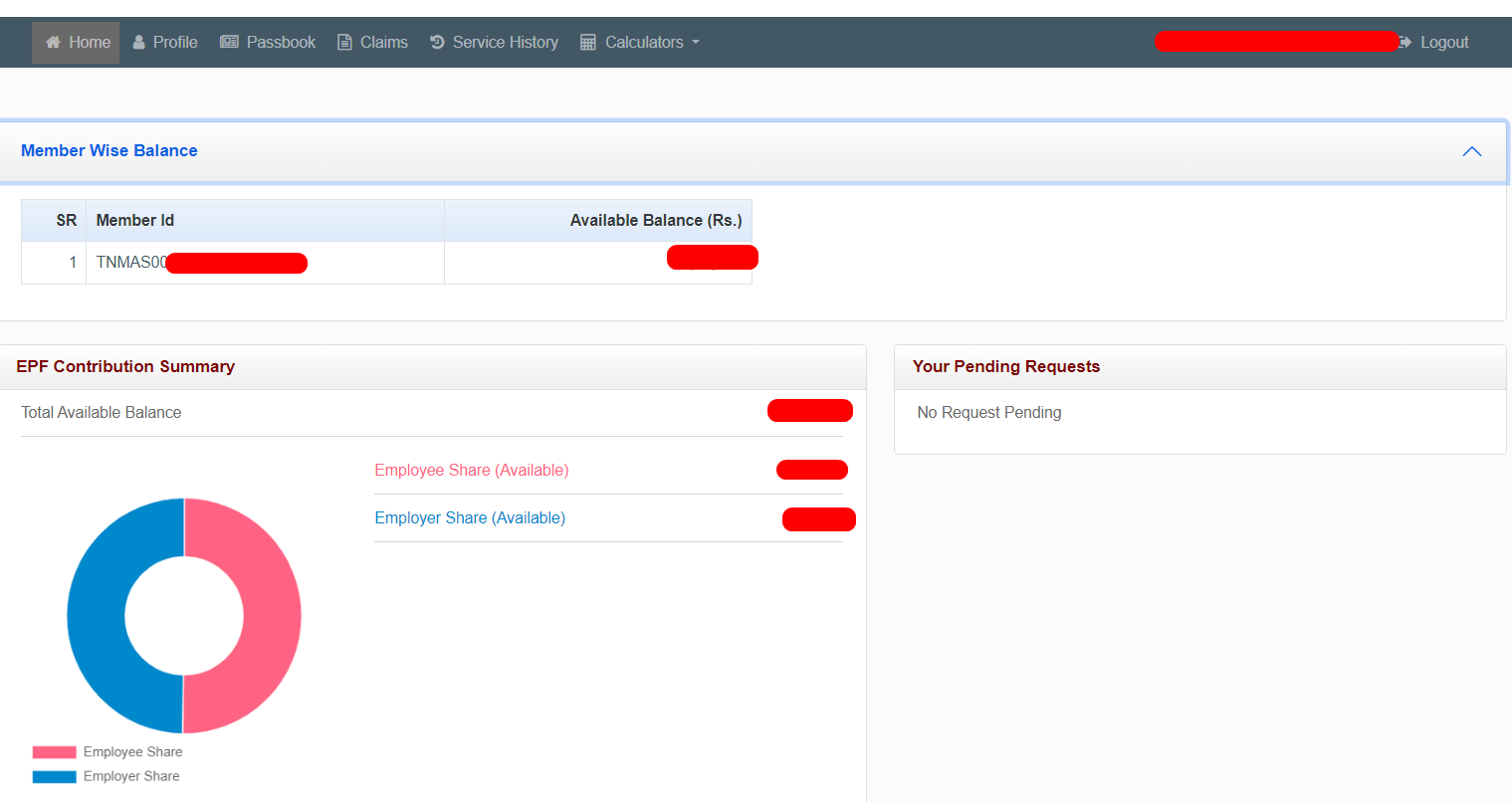
- If you scroll down on the page you will be able to see the current company where you are working along with your total years of service for the PF account.
- Incase if a member has worked in different companies, then different Member ID’s would be displayed along with their respective balances.
Check PF Contributions – Month Wise
Once you have logged in using the UAN credentials , follow the below steps to check Employee and Employer Contributions Month wise
- Choose the desired PF member account for which you want to view the member balance
- Details Page will display Employer contributions, your (Employee) contributions along with the accrued interest.
- You can also do a month by month, year by year comparison of your PF Balance as shown below
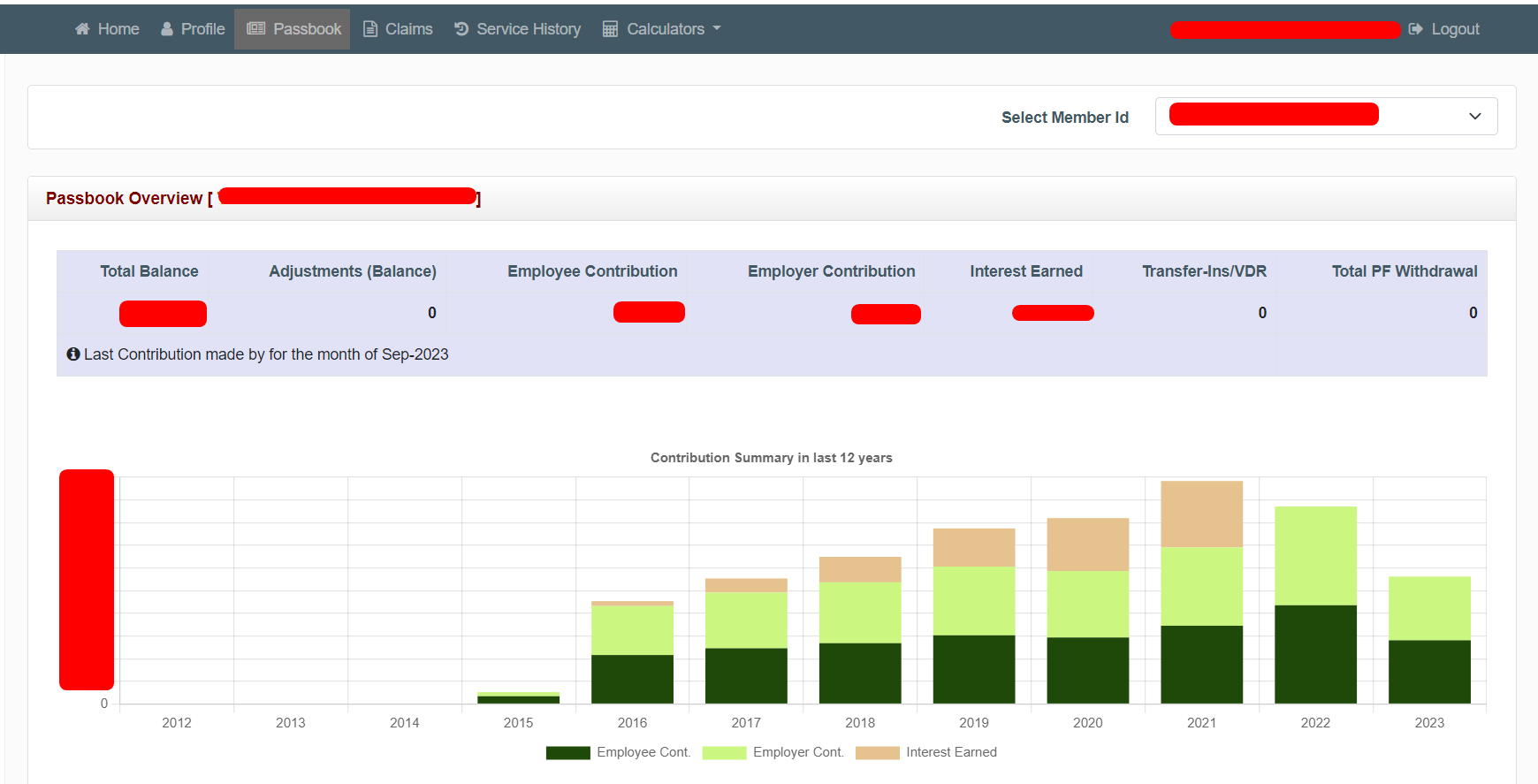
Download EPFO Member Passbook
- Once logged in, Click on the Passbook link the top menu
- Scroll to the year-wise contribution
- Click on the Download Passbook button at the right
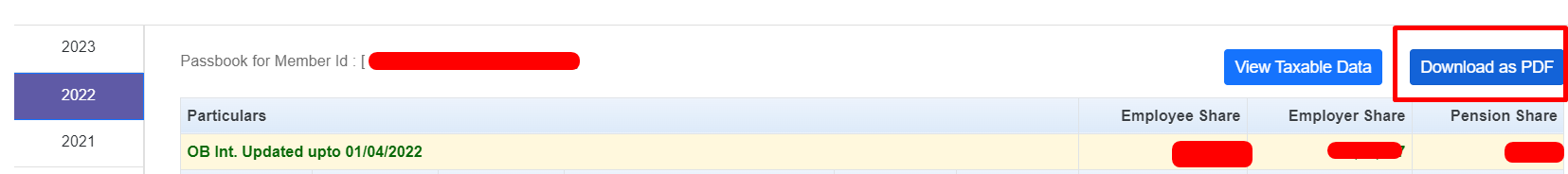
- Again click on “Download File”
- Once the file is downloaded file, open the downloaded PDF which will display the PF member balance along with PF contribution.
Reset EPFO Passbook Password
The password for the EPFO passbook portal is the same as the UAN Password. To reset the password, follow the steps to change the UAN Password. Once the UAN Password has been changed, you may need to wait for 6 hours before you can use the same password to login into the Passbook portal.
source: epfindia.gov.in
Shan is an expert on on Employees Provident Fund, Personal Finance, Law and Travel. He has over 8+ years of experience in writing about Personal Finance and anything that resonates with ordinary citizens. His posts are backed by extensive research on the topics backed by solid proofs