Employees Provident Fund Organization has made it mandatory for members to link Aadhaar with the UAN account. The linking of a UAN ID with an aadhaar is mandatory for availing various PF services like PF Withdrawal & PF Transfer from one account to another account.
Table of Contents
Verification of UAN Aadhaar linking Status
EPFO has come out with a new service by which you can verify whether your UAN is linked with Aaadhar or not.
- Login into the UAN Member e-Sewa portal with UAN ID & Password
- Once Logged in, Click on the “+” icon before the Profile information
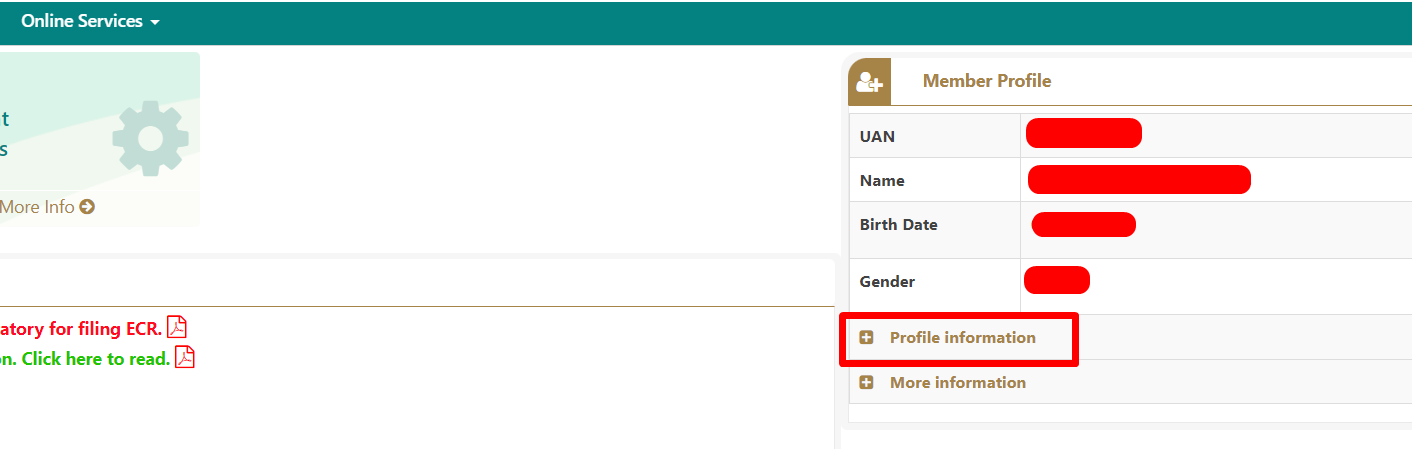
- Profile information page would be displayed as shown below
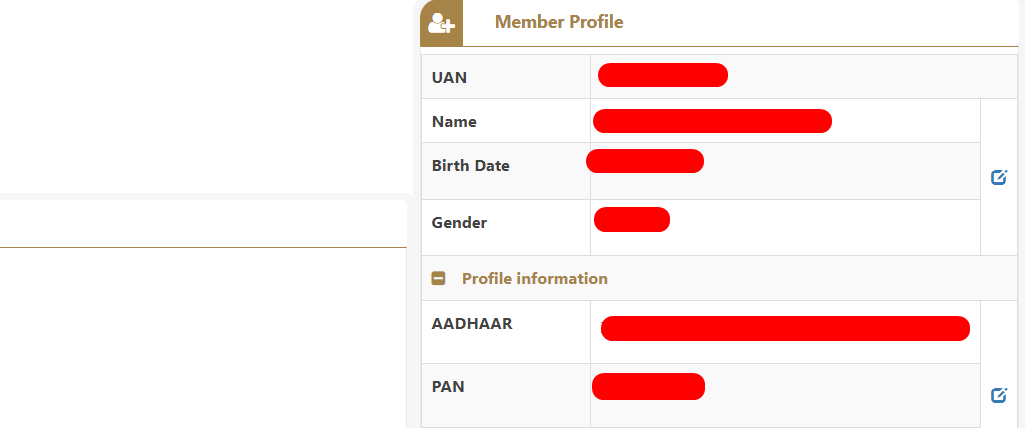
- If your Aadhaar is verified, the portal will display a message next to your Aadhaar as shown below
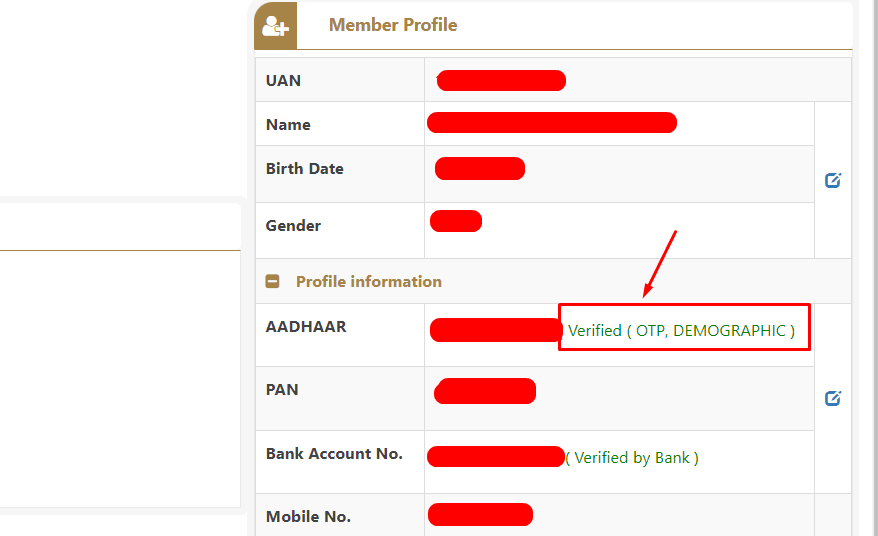
- If Aadhaar is not verified, you need to submit EKYC to verify your aadhaar by OTP as described in the next section.
Verifying Aadhaar on UAN with Mobile Number
Generally, Aadhaar would be seeded by Employers when UAN is generated for an employee for the 1st time. But Aadhaar needs to be verified in the UAN if not verified. This can be done from the UAN portal as shown below
- Login into the UAN portal with your UAN ID and password
- Click on Manage & Basic Details
- Enter any changes that are needed and also Enter the Aadhaar number and name
- You will get an OTP to authorize the verification of your Aadhaar
- Once OTP is validated successfully, your Aadhaar will be successfully verified by mobile
Shan is an expert on on Employees Provident Fund, Personal Finance, Law and Travel. He has over 8+ years of experience in writing about Personal Finance and anything that resonates with ordinary citizens. His posts are backed by extensive research on the topics backed by solid proofs