Service History in the UAN EPFO member portal displays the list of establishments or companies you have worked for. It also displays additional details like your Old PF number, Date of Joining and Exit for both EPS (Employees Provident Scheme) and FPS (Family Pension Scheme)
View Service History in the UAN Portal
- Login into the UAN Portal with your username & password
- Once you have logged in, Click on “View” on the Menu
- Then click on “Service History”
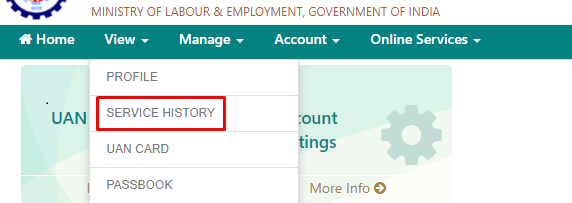
- Service History page would be displayed with details such as “PF Member ID”, “Establishment Name”, “Date of Joining EPF” and “Date of Exit EPF”.
For any claim withdrawal process, the Date of Joining and Date of Exit needs to be updated in the EPFO UAN Member portal
Shan is an expert on on Employees Provident Fund, Personal Finance, Law and Travel. He has over 8+ years of experience in writing about Personal Finance and anything that resonates with ordinary citizens. His posts are backed by extensive research on the topics backed by solid proofs