Accessing Employee Provident Fund (EPF) services like withdrawals and transfers requires a linked bank account in the UAN member portal. Here’s a clear guide to update it seamlessly, along with solutions to common errors.
Prerequisites:
- UAN ID and Password: Ensure you have these login credentials ready.
- Aadhaar-linked mobile number: You’ll receive an OTP for verification.
Steps to Update Bank Account:
- Log in: Access the EPFO UAN Member portal (https://unifiedportal-mem.epfindia.gov.in/: https://unifiedportal-mem.epfindia.gov.in/).
- Navigate: Click “Manage” followed by “KYC” under the menu.
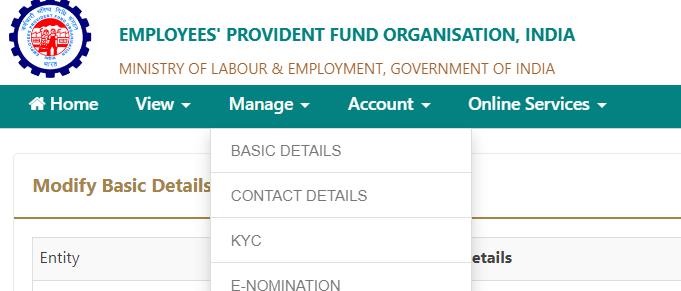
- Select Bank: Choose the “Bank” option on the KYC page.
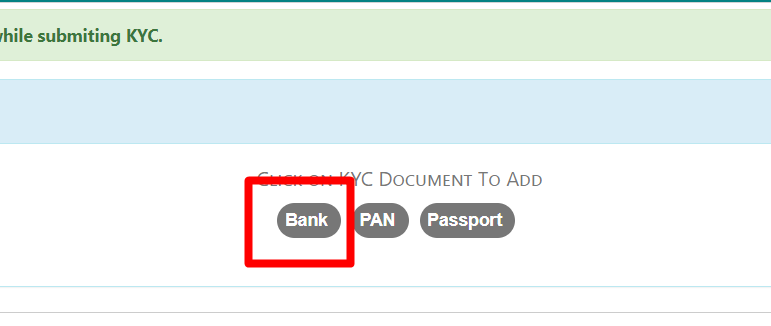
- Enter Details: Provide your bank account number and IFSC code.
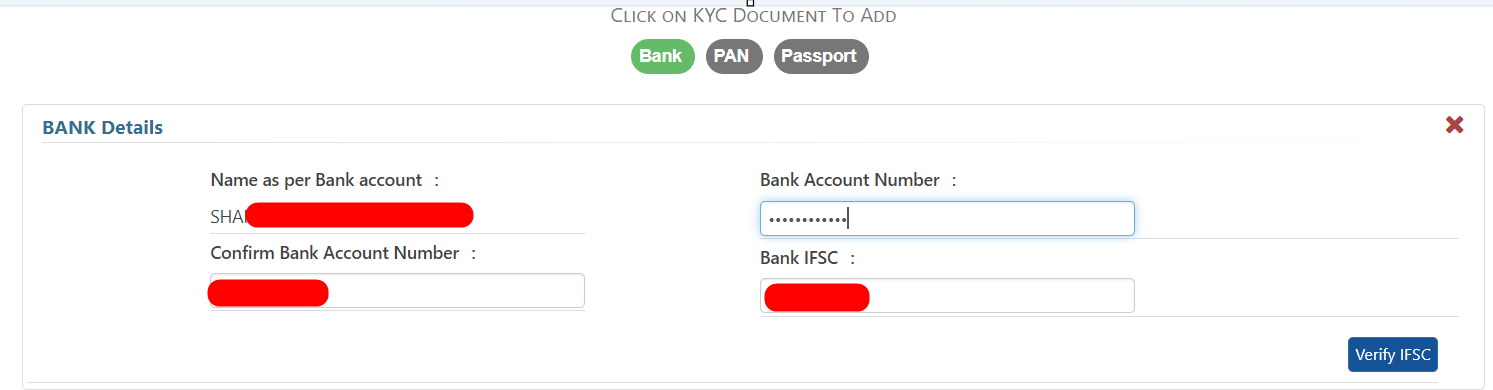
- Verify Name: If the displayed name mismatches your bank account, update it (based on your Aadhaar).
- Verify IFSC: Click “Verify IFSC” to confirm accuracy. Branch and bank names will populate automatically.
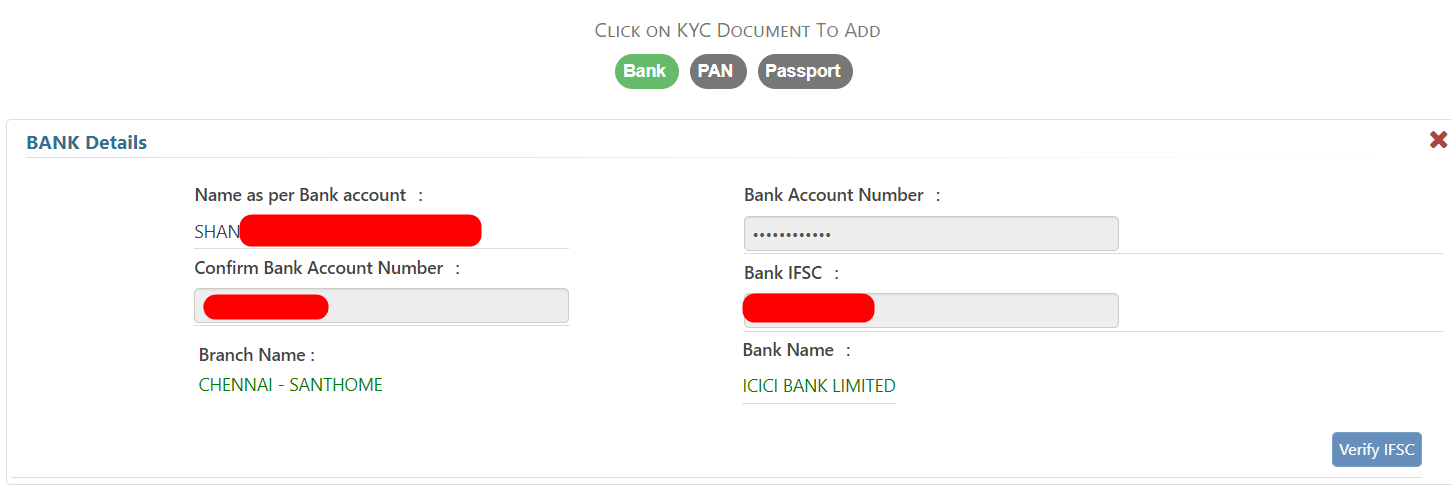
- Submit & Verify: Click “Save” to receive an OTP on your Aadhaar-linked mobile number. Enter the OTP and click “Submit.”
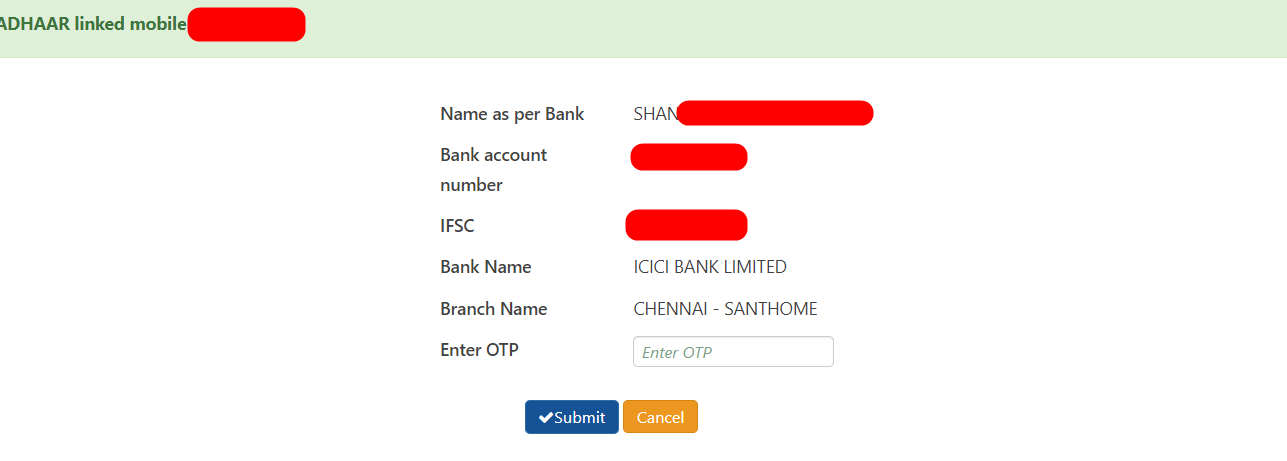
- Approvals: Your employer and the PF Field office need to approve the update. Once approved, the bank account will be visible in your UAN portal.
Troubleshooting Common Errors:
- “Invalid bank account number (name mismatch).”: Update your bank account details with your employer or through self-mode to ensure name consistency with Aadhaar.
- “Invalid bank account number (online verification failed).”: Double-check your bank account number and IFSC code for accuracy.
- “Bank account number and confirm bank account number doesn’t match.”: Ensure you enter the same bank account number twice without any typos.
Remember:
- Name Consistency: Match your bank account name exactly with your Aadhaar to avoid verification issues.
- Employer & Field Office Approval: The update requires approvals from both parties before reflecting in your portal.
By following these steps and addressing potential errors, you can efficiently update your bank account and access EPF services smoothly.
Shan is an expert on on Employees Provident Fund, Personal Finance, Law and Travel. He has over 8+ years of experience in writing about Personal Finance and anything that resonates with ordinary citizens. His posts are backed by extensive research on the topics backed by solid proofs