Email IDs would be already seeded by your employer already in the UAN portal. But it needs to be verified by the employee so that EPF organization knows you are the owner of the particular email address. Verification of Email Address is necessary as it would help you to change or reset the password and for few other functionalities
Table of Contents
Email ID Verification in the UAN Portal
Step 1: Login into UAN portal using your credentials
Step 2: Click on Manage and then click on Contact Details
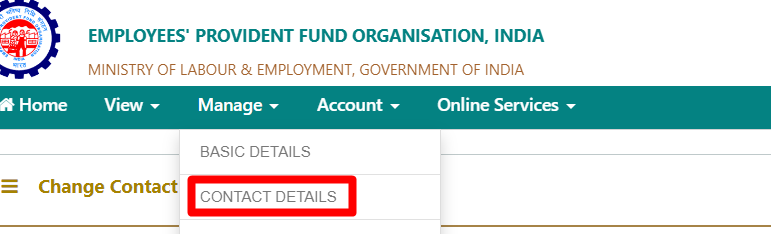
Step 3: In the contact details page, click on verify button next to the registered Email Id (If you have already verified your email address this is not needed)
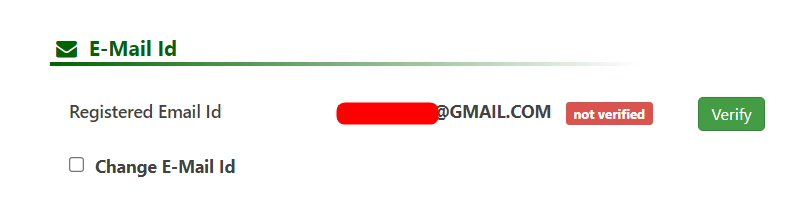
Step 4: Enter the OTP that has been sent to your email address. (OTP would be received on your registered email address in the UAN portal)
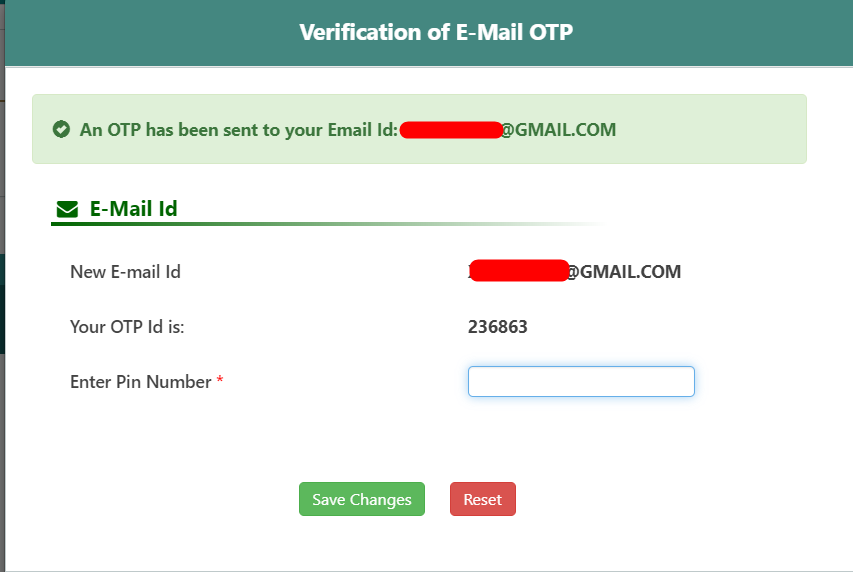
Step 5: Pin would be received as shown in your email inbox. Copy the Pin and then enter in the

Step 6: Once the pin is entered and the save button is clicked, you would get a success message as shown below
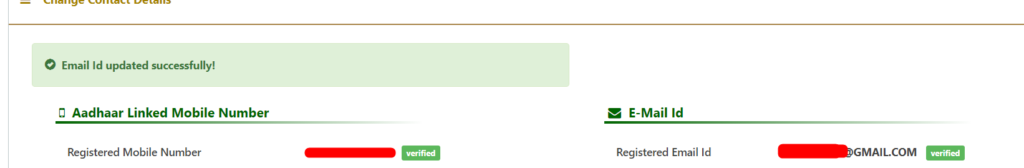
And you can also a notice a verified message next to your register email address as shown above.
UAN in Email
Once the UAN is generated (or) activated , it would be sent to your registered email address seeded by your Employer. Incase if you still don’t know your UAN reach out to your Employer (or) see how you can Know your UAN
Quick Reference for EPF
- Setting UAN Password if you have forgotten it
- Update PAN in UAN Portal
- Update Gender in UAN Portal
- Updating the Full Name in UAN Portal
- Filing a Online Claim for Form10C
- Filing a Online Claim for Form19
- Updating DOE (Date of Exit) Online For Online Claim in UAN Portal
- Update Bank Account Number in UAN Portal
- You can also update Passport No in UAN Portal
In case if you don’t know your UAN checkout how you can find your UAN number
Shan is an expert on on Employees Provident Fund, Personal Finance, Law and Travel. He has over 8+ years of experience in writing about Personal Finance and anything that resonates with ordinary citizens. His posts are backed by extensive research on the topics backed by solid proofs